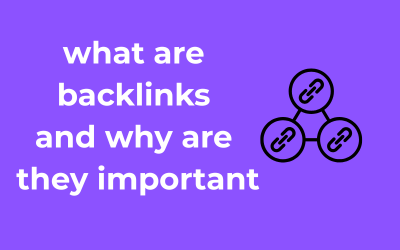When diving into the world of digital products, two terms seem to dominate conversations: Web Apps and Mobile Apps. But what do they really mean, and how are they different from each other? Let’s break it down in simple terms.
What is a Web App?
A Web App, or web-based application, runs directly in your browser. Think of services like Gmail, Google Docs, or even your favorite online shopping site. Web Apps don’t require downloads or installation—just fire up an internet connection, open your web browser (like Chrome, Safari, or Firefox), and you’re good to go.
These apps are designed using web technologies like HTML, CSS, and JavaScript. Since they are hosted on the internet, users don’t need to worry about hardware compatibility or device-specific installations. In short, they are like a one-size-fits-all solution for accessing services online.
What is a Mobile App?
Now let’s talk about Mobile Apps. These are the apps you download and install directly onto your smartphone or tablet through platforms like the Apple App Store or Google Play Store. Think of Instagram, WhatsApp, or TikTok—they exist as programs on your device and are tailor-made for a specific operating system—either iOS or Android.
Since Mobile Apps are downloaded locally on your device, they get direct access to your phone’s features. Want to send push notifications? Use the camera for AR filters? Process information offline? All possible with Mobile Apps!
Key Differences Between Web Apps and Mobile Apps
- Installation: Web Apps don’t need to be downloaded—they exist in the cloud and are accessed via your browser. Mobile Apps, on the other hand, need to be downloaded, installed, and updated manually through app stores.
- Accessibility: Web Apps can be accessed on almost any internet-enabled device. Mobile Apps, in contrast, work only on devices specifically designed for their operating system.
- Offline Functionality: Most Web Apps need an active internet connection to work (although some are evolving with offline capabilities). Mobile Apps, however, can often function offline since they are stored on your device.
- Performance: Because Mobile Apps are designed specifically for hardware like your smartphone, they are often faster and more powerful than Web Apps—but we’ll dive deeper into performance in a later section!
Accessibility and Reach: Which One Connects Better?
Alright, let’s dive into something crucial: when you’re choosing between a web app and a mobile app, one big question is—who’s better at connecting with your audience? Accessibility and reach are game-changers, and the answer may not be as straightforward as you think. Don’t worry, though—I’ve got your back on breaking this down in a fun and easy way!
1. Web Apps: Access from Anywhere with a Click
Think about this—the beauty of web apps is their sheer simplicity. Like their name suggests, all you need is a browser and an internet connection. You don’t have to download anything! Pretty sweet, right?
Here’s why web apps take the accessibility crown in some cases:
- No installs: They’re easily accessible via any device—desktop, laptop, tablet, or phone. Just open a browser, type in the URL, and boom—you’re in.
- Platform independence: You don’t need to worry whether your users are Android or iOS fans. A good web app caters to everyone—or, rather, every browser!
- Global reach: With search engines guiding the way, your web app has the potential to reach a vast audience with minimal barriers.
But here’s the kicker: web apps lose some points when there’s no internet connection. No Wi-Fi? No web app. It’s something to keep in mind if you’re catering to audiences who might face connectivity hurdles.
2. Mobile Apps: Personalized and Always Present
Now let’s talk about mobile apps—they’re the ones that cozy up on your phone’s home screen and make themselves at home. While web apps win on accessibility through browsers, mobile apps shine when it comes to creating a more integrated experience for users.
Here’s why mobile apps are great for building deeper connections:
- Push notifications: Mobile apps can grab your users’ attention directly with reminders, updates, and special offers. It’s like a quick tap on the shoulder.
- Offline capability: Depending on how they’re built, mobile apps can work just fine offline or with limited connectivity. This is a big plus for users on-the-go or in areas with spotty networks.
- Device features: Mobile apps can access handy tools like the camera, GPS, and biometric authentication, making the entire experience personalized and engaging.
But—fair warning—getting users to download and keep your app on their phone can be a challenge. People are picky when it comes to phone storage (hey, those selfies don’t delete themselves), so your app better offer something truly valuable to lock in that commitment.

Cost and Development Timelines: Breaking Down the Investment
Let’s talk about something that’s always on everyone’s mind – money and time. When deciding between a web app and a mobile app, those two factors play a huge role in shaping your choice. So, let’s break it down, shall we?
1. Cost of Development: Who’s Lighter on the Wallet?
When it comes to cost, web apps typically come out cheaper to develop than mobile apps – and here’s why. Web apps work on browsers, meaning they don’t need to be specifically written for, say, iOS or Android. You develop it once, and it runs across all devices with an internet connection. That’s it! In technical terms, they’re platform-independent! Pretty convenient, right?
On the flip side, mobile apps are more specific and require a tailored approach. If you want your app on multiple platforms (like both iOS and Android), you’re essentially paying for two separate development processes unless you dive into cross-platform tools like Flutter or React Native. Even then, the complexity of mobile apps often requires more resources, including testing on multiple devices. So, the initial investment for a mobile app can be significantly higher compared to its web counterpart.
2. Timelines: Getting to Market Faster
Time is money in the tech world. In this department, web apps often have the upper hand. Since they’re not constrained by app store requirements or platform-specific nuances, they enjoy a quicker development cycle. Once you’ve built the web app, tweak, test, and launch. Boom, you’re good to go!
Mobile apps, however, demand more effort and, therefore, more time. Beyond the development phase, you’ve got app store approval processes to manage – and those can vary from being a breeze to a headache depending on the complexity of your app and the guidelines of Apple’s App Store or Google Play Store. Whether it’s designing for different screen sizes or ensuring smooth functionality on various operating system versions, mobile apps often take longer from conception to deployment.
3. Hidden Costs: More Than Meets the Eye
Say you’re leaning towards a mobile app and wondering, “Are these initial costs the only ones I need to think about?” Not exactly! Mobile apps tend to carry some hidden costs down the road. Frequent updates to meet operating system changes, higher maintenance fees, and app store listing charges are things many new developers can overlook.
With web apps, maintenance and updates are more centralized. There’s no need to worry about platform-specific adjustments over time. Update the app server, and voilà, all users see the latest version without needing to download anything new. Plus, you avoid the 15-30% fee that app stores often take from your revenue. Every penny matters!
Performance Insights: Speed, Storage, and User Experience
Let’s face it—when it comes to apps, performance can make or break the user experience. Whether you’re browsing a website or fiddling with an app on your phone, your patience as a user has limits. Nobody likes an app that lags or crashes! In this section, we’ll unravel how web apps and mobile apps perform in terms of speed, storage, and overall user experience. Buckle up, it’s going to be a fun ride!
Speed: Who’s Faster Out of the Gate?
When it comes to speed, mobile apps usually take the crown. Why? Well, they’re specifically built for a platform like iOS or Android, meaning they can tap right into your device’s resources. This ensures snappy responses, smooth animations, and speedy processing, assuming the app has been designed well. Plus, once downloaded, mobile apps make use of locally stored data, which further reduces load times.
On the other hand, web apps depend heavily on your internet connection. If you’re stuck on a slow Wi-Fi network, your experience might feel a bit like watching paint dry. Web apps run on web browsers and don’t have the luxury of direct access to your device’s resources, so naturally, they require more back-and-forth communication with servers. However, modern web technologies like Progressive Web Apps (PWAs) are blurring the line, making web apps faster than ever before—but they’re still not quite as fast as mobile apps, especially when offline.
Storage: Do Apps Gobble Up Your Space?
Let’s talk about storage. Raise your hand if your phone has ever run out of space because of apps that love to bloat with updates and cached data! Mobile apps are installed directly on your device, which means they occupy precious room from the get-go. Beyond just the app itself, they often store data like media files, user preferences, and app-specific settings locally. Over time, this can become problematic for devices with limited storage.
Web apps, however, operate differently. They don’t require installation aside from perhaps a small shortcut icon via your browser. Since most of their data is stored on external servers (in the cloud), they don’t consume much device storage. Pretty convenient, right? If minimal space usage is a top priority, web apps have a clear advantage.
User Experience: The Feel-Good Factor
User experience (or UX) is where the battle gets interesting. Mobile apps are built to match the look, feel, and functionalities of their respective platforms, providing a highly polished, customized experience. This allows apps to offer dynamic features like intuitive gestures, personalized notifications, and seamless integration with other apps or device functions (hello, GPS and cameras!). All of this builds a rich, engaging, and relatively frictionless experience.
Web apps, while catching up quickly, may not feel as intuitive or “native” to users. They’re generally designed to look consistent across multiple platforms, which means they can fall short in tailoring the experience to match the quirks of your device. However, responsive web design and advances in frameworks like React or Angular can make web app experiences much more fluid and user-friendly than in the past.
Updates and Maintenance: Staying Relevant and Reliable
When it comes to web apps and mobile apps, keeping them updated and well-maintained is vital. Updates ensure that your app remains relevant, bug-free, secure, and capable of delivering the best possible user experience. But here’s the thing: updates and maintenance differ significantly between web apps and mobile apps. Let’s dive into what makes each unique, and why it matters to users and developers alike.
Understanding Updates for Web Apps
Web apps have a big advantage in the updates department. Since they’re hosted on a server and accessed through a web browser, any updates or changes made by developers are rolled out immediately to all users.
- No downloads necessary – users always get the latest and greatest version of your app as soon as it’s updated.
- Developers can fix bugs, add new features, or enhance functionality quickly with minimal disruption.
- It’s possible to experiment with small updates or A/B tests in real-time before going full-scale.
Sounds simple, right? It is! However, the downside is that web apps depend heavily on internet connectivity. Without access to the web, users are left in the dark.
Mobile App Updates: The Double-Edged Sword
Unlike web apps, mobile apps require users to download updates from app stores (like Google Play or the Apple App Store). **Here’s what you need to know about mobile app updates:**
- User Involvement: Updates are not automatic; users must manually approve/download them. This means you are somewhat reliant on users’ willingness to keep their app current.
- App Store Approval: For major updates, you’ll need to jump through a few hoops. Both Apple and Google have vetting processes to ensure apps meet their standards, so updates may face delays.
- Version Fragmentation: Not everyone updates their apps right away, leading to potential challenges in supporting multiple versions of your app.
That said, mobile app updates give developers the ability to package updates in a more controlled manner. Push notifications can even nudge users to install the latest version!
Maintenance: Keeping Things Running Smoothly
Both web and mobile apps need regular maintenance to ensure everything works as intended. However, maintenance expectations vary:
- For web apps, developers often monitor server performance, fix compatibility issues with browsers, and ensure uptime reliability.
- For mobile apps, developers must juggle periodic changes in operating systems (like iOS or Android updates), as well as optimize the app for various device types and screen sizes.
Ultimately, whether it’s a web app or a mobile app, routine maintenance ensures that users can rely on the software they love, without any glitches or hiccups ruining their experience.
So, Which One is Easier to Maintain?
In general, **web apps are less time-consuming and less expensive to update and maintain.** That’s because all the changes are made on the server side, with no need for user intervention. Mobile apps, on the other hand, trade convenience for control. Developers have more intricate tasks to handle but can also deliver frequent, targeted updates directly to app stores.
Security Matters: Protecting Users and Data
Let’s dive into a topic that’s as important as locking your front door at night—security! Whether you’re building a web app or a mobile app, protecting your users and their data is non-negotiable these days. In a world where cyber threats are constantly evolving, understanding the security landscape is key to making informed decisions. So, grab a cup of coffee, and let’s break it down together!
Why Security Should Be a Top Priority
Cybersecurity isn’t just a buzzword; it’s the backbone of trust between you and your users. Imagine logging into an app only to find your sensitive data in the wrong hands—scary, right? Not only does weak security lead to data breaches, but it can also damage your reputation and lead to hefty fines or legal trouble. Whether people are entering their personal information in a browser-based web app or downloading your mobile app onto their smartphone, they expect their data to be safe. Your mission? Deliver that safety!
Web Apps: Common Security Concerns
- Cross-Site Scripting (XSS): This occurs when malicious scripts are injected into web pages. Users unknowingly download these scripts, putting their data in danger.
- SQL Injection: Hackers manipulate web app databases, stealing or tampering with data in the process.
- Man-in-the-Middle (MitM) Attacks: Without proper encryption, data transferred between the user’s device and the server can be intercepted by attackers.
Fortunately, measures like SSL certificates, encrypted connections, and rigorous input validation can help strengthen a web app’s defenses.
Mobile Apps: Unique Security Challenges
Mobile apps also face their fair share of vulnerabilities, and although they operate differently than web apps, security still requires attention to detail. Some key issues include:
- Data Encryption: Mobile devices often store data locally, making encryption essential to prevent unauthorized access.
- Unsafe App Permissions: If your app asks for unnecessary access to user data or device features, it becomes a gateway for exploitation.
- Jailbreaking or Rooting: On modified devices, typical security protocols might no longer be effective, leaving apps more exposed to malicious attacks.
Thankfully, using secure APIs, ensuring all communications are encrypted, and keeping apps updated can mitigate these risks.
Web vs. Mobile: Which One’s Safer?
So, which app type wins in the security battle? It really depends—both have unique strengths and challenges. Web apps often benefit from centralized updates, making patching vulnerabilities faster. On the other hand, mobile apps can leverage device-level features, like biometrics, for added layers of security.
But here’s the kicker: it’s less about the platform and more about the practices you implement. Regular security audits, adhering to industry standards like OWASP, and staying vigilant are your best allies. Whether it’s a web app or mobile app, a proactive approach to security makes all the difference.

Platform Compatibility: Who Wins the Flexibility Challenge?
Ah, platform compatibility – that old chestnut. It’s crucial in deciding whether a web app or a mobile app serves your goals better. Let’s dive into it without making it sound like a tech lecture from the 90s. Grab your coffee (or tea), and let’s talk platforms!
What Do We Mean by Platform Compatibility?
When we talk about platform compatibility, we’re asking: How well does this app work across different devices and operating systems? The ecosystem of platforms we’re dealing with includes smartphones, tablets, desktops, various operating systems (think Android, iOS, Windows, macOS), and a million configurations in between. The more easily your app connects with all these moving parts, the better it scores on flexibility. But here’s the kicker: web apps and mobile apps tackle this challenge differently.
Web Apps: The Ubiquitous Contender
Web apps are the chameleons of the app world. They don’t care whether you’re cruising on an Android phone, navigating on an iPad, or chilling with a laptop. All they need is a browser – Chrome, Safari, Edge, you name it – and you’re in. This makes them inherently cross-platform.
Advantages of web apps in platform compatibility:
- No Installation Drama: No downloads, no storage-nibbling, no endless updates! Open a browser, type the URL, and voila! This nature makes web apps incredibly easy to use across multiple devices.
- Universal Updates: Updates happen centrally on the server, so users always access the latest version without needing to install an update manually. How neat is that?
- Cost-Effective Development: Developers typically create one version of the web app that works everywhere. No need to create separate apps for Android, iOS, or other platforms – cha-ching, savings right there!
However, hold on! Flexibility comes at a small price. Web apps depend heavily on the internet to function optimally. Ever try loading one in an area with patchy Wi-Fi? Painful, right?
Mobile Apps: Native and Specialized
Mobile apps, on the other hand, are like tailored suits – they’re designed to fit specific platforms (e.g., iOS or Android). This native approach goes hand in hand with performance-boosting customization, but it has its own quirks when it comes to compatibility.
Challenges with mobile app compatibility:
- Multiple Versions: Developing an app for both iOS and Android usually means you need separate codebases. That’s double the work and expense!
- Device-Specific Tweaks: With the myriad of screen sizes, resolutions, and hardware specifications out there, ensuring your app looks and performs perfectly everywhere is, admittedly, an uphill battle.
Yet, there’s a shining upside to mobile apps! Their ability to integrate deeply with device hardware (like cameras, GPS, and accelerometers) often leads to a smoother experience, despite compatibility challenges. They can also work offline for many functions, which is a huge win when you’re off the grid.