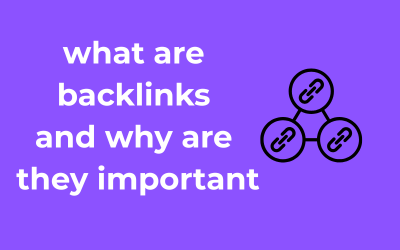Did you ever think about why some mobile apps become wildly popular while others fade into obscurity? A lot of it boils down to market research. Before jumping into designing or coding an app, it’s important to dig deep and understand why researching the market is the first step to success. Let’s break this down so it’s easy to understand why mobile app market research is a game-changer!
Why Market Research is Non-Negotiable
At its core, mobile app market research is about understanding demand, users, and the competitive landscape.
- Unveiling user needs: Think of apps you use daily. Many likely solve common problems or make life more enjoyable (like streaming music or managing tasks). Research opens the door to understanding what gaps exist in users’ lives that your app can fill.
- Avoiding expensive mistakes: Jumping straight into app development without researching could lead to an app no one really wants or needs. Market research helps you avoid costly missteps.
- Building a strong foundation: Without insight into the market you’re entering, you might be working blindly. Research is like building a blueprint for putting your best foot forward.
What Questions Does Market Research Aim to Answer?
Market research for mobile apps isn’t just “nice-to-have”—it’s essential because it addresses some seriously important questions, like:
- What is the problem or pain point your app aims to solve?
- Who are your potential users, and what are their habits?
- What demand exists for an app like yours?
- What trends are shaping user preferences?
The answers to these questions form the foundation for building an app that’s not just functional but truly impactful. For instance, wouldn’t it be strange to invest months into a budgeting app only to find out there’s a saturated market with little space for yet another tool? Yikes! Doing the homework upfront saves headaches later.
Building Confidence Through Research
Most entrepreneurs would agree—decisions made on a hunch are risky. But decisions fueled by research? Now, that’s where confidence comes in! By delving into what users want, need, and are willing to pay for, you’re equipping yourself to create an app people can’t wait to download. And it’s not just about building confidence in your idea; investors, stakeholders, or even your future team members will appreciate the solid groundwork as well.
A Real-World Lens
Here’s a simplified analogy: imagine trying to pitch a tent in the dark without checking the ground conditions first. You could end up on soggy terrain or, worse, in the middle of a rocky patch. Market research acts like turning on a flashlight—it shows you where to set your foundation so you can build something stable and sustainable.
Identifying the Target Audience and User Behavior Patterns

So, you’ve got a fantastic idea for a mobile app. That’s great! But before you dive into coding or designing, there’s a very important question you need to ask yourself: Who is this app for? Without a clear understanding of your target audience and their behavior, even the most innovative app can struggle to find its footing. Let’s take a deeper dive into how you can identify your audience and what makes them tick.
Why Knowing Your Target Audience Is Non-Negotiable
Think of your mobile app as a message you’re trying to communicate. If you don’t know who you’re speaking to, how can you ensure your message will resonate? By identifying your ideal users, you can:
- Design features that truly solve their problems.
- Market your app effectively by using the right tone, platform, and style.
- Minimize waste – saving time and money that might otherwise go to unnecessary features.
Long story short: Understanding your audience gives you a laser-sharp focus. It’s like having a treasure map to guide you through app development and marketing.
Diving Into User Behavior Patterns
Okay, now that you’re sold on knowing your audience, it’s time to study their behavior patterns. This step helps you not just define who they are, but also how they think, feel, and act when engaging with mobile apps. Here’s what you should explore:
1. Demographics
Start with the basics: age, gender, location, income level, education, and even language preferences. These give you a foundational understanding of who your users might be.
2. Psychographics
This goes deeper than demographics. Psychographics focus on values, interests, lifestyles, and behavior. For example, are your users tech-savvy millennials who love minimalist designs? Or are they busy parents looking for convenience? Their mindset and preferences are crucial to creating an app they’ll adopt and love.
3. Mobile Usage Habits
Ask yourself questions like:
- How often do they use apps?
- What type of apps do they typically download?
- What frustrates them about apps in a similar category?
The more you can understand their habits, the better you’ll be at engaging them with features they actually use.
How to Research Your Target Audience
Okay, you’ve got the “why” and the “what”—now let’s talk about the “how.” Here are some tried-and-true methods to pinpoint your audience:
- Market Segmentation: Break your audience into smaller groups based on their characteristics. For instance, young professionals may have different needs compared to busy retirees.
- Surveys: Ask potential users questions about their preferences, app usage, and challenges. Tools like Typeform or Google Forms are fantastic for this.
- Social Media Insights: Platforms like Instagram, Facebook, or X (formerly Twitter) offer metrics about audience engagement that can help you define your app users.
- Analytics Tools: Whether you’re analyzing app store trends or using tools like Google Analytics, these insights can tell you a lot about user preferences in your chosen niche.
- User Personas: Summarize your findings into relatable profiles—like “Sarah, the 28-year-old fitness enthusiast” or “Mike, the 40-year-old entrepreneur.” These personas will guide your decisions every step of the way.
Keep It Real—Validation Is Key
Here’s a word of advice: don’t assume you know your audience without validating your ideas. Collect data, get feedback, and always stay open to tweaking your assumptions. After all, what’s perfect to you might not be perfect to your users.
At the end of the day, identifying your target audience and understanding their behavior patterns will create a solid foundation for your mobile app to succeed. Trust the process, do the research, and your users will thank you with every download
Analyzing Competitor Moves and Gaps in the Market
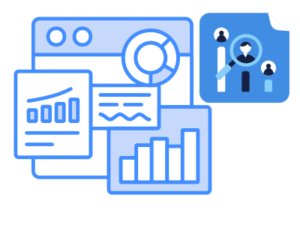
Ah, competitors – they’re not just there to make things harder for you; they’re your treasure trove of lessons. Analyzing what your competition is doing is like playing detective in the business world. It’s all about observing their successes, uncovering their weaknesses, and identifying potential opportunities that they might have missed. Let’s break it down step by step so it doesn’t feel overwhelming, shall we?
Why Should You Care About Competitors?
Think of your competitors as your unofficial mentors. By analyzing their moves, you can avoid their mistakes and borrow inspiration from what they do right. Plus, every competitive analysis teaches you more about the broader market dynamics. If you don’t keep an eye on them, you might miss critical trends or customer demands.
Dive Into Their Strategies
So, how do you go about discovering what they’re up to? It’s not as scary or sneaky as it sounds. Here are a few friendly suggestions:
- Download Their App: If they have an app, download and experience it as if you’re their target user. What’s working seamlessly? What’s clunky?
- Check Out Their Reviews: User feedback on their app stores can be gold. Look for patterns in complaints and praises. Could your app solve what their users find problematic?
- Visit Their Website and Social Media: Scan their digital presence – it reveals their marketing strategy, branding tone, and user engagement levels. Are they targeting a specific niche, or are they casting a wide net?
Tap Into Tools for Market Intel
You don’t need a magnifying glass to be the Sherlock Holmes of competitor analysis. There are tools that make this easier:
- App Annie: Discover app ranking data, downloads, and revenue insights to see how competitors are performing.
- Sensor Tower: A rich resource for tracking advertising strategies, keyword optimization, and user acquisition efforts.
- Google Trends: Get insights into search interest for your competitors or related services.
These tools help you go beyond assumptions and uncover hard data about the market and competitor performance.
Spotting Gaps in the Market
Once you’ve sized up your competitors, shift your focus to what they might be missing. Here’s a pro tip: Look for gaps. These gaps often hide golden opportunities! Ask yourself:
- Are they neglecting certain features that users clearly want?
- Are they targeting too broad of an audience and potentially losing niche communities?
- Do they have weaknesses like poor customer support, security issues, or inefficient onboarding processes?
Filling a gap in the market isn’t about imitating what’s already out there; it’s about innovating upon it. Addressing unmet or underserved needs can instantly carve out a space for your app.
Effective Techniques for Gathering Actionable Data
Hello there! So, you’re diving into the exciting world of mobile app market research. That’s awesome! If you’re at the point of gathering firsthand insights, let’s talk about the *how*. After all, it’s one thing to know information is out there; it’s another to navigate the vast ocean of data to uncover the truly actionable bits. Think of it as treasure hunting—but instead of gold coins, you’re digging up user habits, preferences, and feedback nuggets that can power your app’s success.
1. Start with Primary Research
When you’re gathering actionable data, there’s no better starting point than primary research. What exactly does that mean? Simply put, it involves going straight to the source: your potential users. Here are a few friendly ways to approach this:
- Interviews: Sit down and chat (virtually or face-to-face) with people who represent your audience. Ask open-ended questions like, “What features would make your life easier?” or “What’s missing in the apps you currently use?”
- Focus Groups: Gather a small, diverse group of individuals for a discussion. People feed off one another’s ideas, which can spark exciting insights.
- Direct Observations: Watch real people use similar apps and take note of where they thrive or stumble. It’s a goldmine!
2. Don’t Overlook Secondary Data
While primary research is valuable, secondary data can complement those insights beautifully. This involves pulling existing information from credible sources, like industry reports, app store analytics, or trend forecasts. Plus, it’s faster and often more affordable! Keep an eye out for patterns like increasing user engagement in a specific category or a rising trend in gamification techniques.
3. Harness the Power of Analytics
Oh, the beauty of data analytics! Once your app prototype (or even a beta version) is live, it’s time to let numbers tell their tales. Tools like Google Analytics, Firebase, and Mixpanel can provide crucial data, such as:
- How long users spend on your app
- Which features are most (or least) used
- Where your users are dropping off
Understanding these metrics can help you fine-tune the user experience and prioritize fixes or updates.
4. Social Media Listening
Here’s one technique that gets overlooked too often: social media listening. Platforms like Twitter, Instagram, and Reddit house an enormous amount of organic user feedback. Monitor conversations, hashtags, reviews, and comments about your competitors or your niche. The candid opinions you uncover there can sometimes be more revealing than formal surveys!
5. A/B Testing: The Experimenter’s Friend
A/B testing is another MVP (most valuable practice!). Essentially, you test two versions of a feature, page, or design to see which resonates better with users. For instance, try tweaking a sign-up screen to improve onboarding rates. Always remember: small tweaks can lead to big wins.
The Role of Surveys and Feedback in Shaping Insights
Alright, let’s get right into it: surveys and feedback. They might not sound as flashy as terms like “data analytics” or “target market profiling,” but if you’re serious about nailed-down mobile app market research, these tools are absolute game-changers. Think of them as the bridge between what you think your app users want and what they actually need.
Why Surveys and Feedback Are Core Pillars of Research
Here’s the deal – you can study trends, review competitor apps, and analyze app store statistics forever, but until you hear directly from your users, you’re working with educated guesses. Feedback gives you a clear window into user pain points, wishes, and even complaints (yes, criticisms are a gift!). Surveys dive even deeper by letting you ask targeted questions to uncover actionable insights.
Translation: This is your shortcut to understanding the “why” behind user behavior. It’s less about what users are doing with your app and more about why they’re doing it.
Crafting a Killer Survey: Tips for Success
Your survey doesn’t need to look like a college thesis. In fact, the simpler, the better. Short, pointed questions yield better results because, trust me, no one enjoys wading through a 20-page signup.
- Keep it short: Aim for less than 10 questions if possible. One well-formulated question can sometimes speak louder than three vague ones.
- Use open-ended questions sparingly: Sure, knowing what users think in their own words is helpful, but don’t overwhelm them. Combine a couple of these with straightforward, multiple-choice, or rating-based questions.
- Focus on specifics: Instead of broad questions like “How do you feel about the app?”, zero in on something actionable, like “What feature do you use most often and why?”
- Timing matters: Don’t push surveys at random. Post-launch, after a major update, or following user milestones is when feedback feels most relevant to users.
Pro Tip: Use tools like Google Forms, SurveyMonkey, or even integrated in-app survey features to streamline the process!
Feedback: Beyond the Survey
Okay, surveys are great, but they’re just one piece of the puzzle. User feedback comes in all shapes and sizes. Here’s where to look:
- App store reviews: Both glowing praise and one-star rants can reveal insights about your app’s usability, features, and performance.
- Social media channels: Twitter threads, Instagram comments, Facebook posts – users often speak freely about their app experiences.
- Beta testing groups: These early adopters are goldmines of raw, honest feedback. They’ll highlight bugs, missing features, and areas that delight.
Turning Feedback into Action
So, what do you do with all this data? First, look for patterns. If 30% of users mention struggles with your navigation or consistently request a particular feature, it’s time to put those on your team’s radar. Prioritize common complaints and brainstorm solutions for recurring pain points.
And don’t forget to close the feedback loop! Users love to know they’ve been heard. A quick “Thank you for your feedback – we’ve improved X” message not only strengthens brand trust but also encourages future participation.
Understand the Context Behind the Numbers
A spreadsheet full of numbers can feel overwhelming at first glance, right? Here’s the secret: numbers always tell a story. Instead of focusing on isolated data points, look at trends, correlations, and patterns. For example:
- Are certain demographics engaging more with apps like yours?
- Is there a specific feature popular among your competitors’ apps that users repeatedly rave about?
- What are users frequently complaining about across the app market?
These insights give context to the numbers and help you make sense of what’s really happening. Remember, the data you’re examining is more than just statistics—it represents real human behavior.
Segment and Prioritize
Not all data deserves equal attention. Break down your findings into key categories such as audience behavior, market gaps, or potential weaknesses in competitors’ apps. Then prioritize your focus on areas that are most aligned with your app’s goals.
For instance, let’s say your research highlighted 20 different pain points that users face in competitor apps—but only three of them directly relate to your app’s core functionality. Concentrate on those three. Tackling everything at once might spread your resources too thin.
Turn Insights into Clear Objectives
Data without action is just… well, numbers. The goal here is to transform your findings into specific, actionable objectives. For example:
- Insight: 75% of users in your target market prefer apps with dark mode settings.
- Action: Focus on seamless dark mode integration during app design.
Clear, actionable objectives ensure that your team knows exactly what to aim for, minimizing ambiguity along the way.
Validate with Real User Feedback
Don’t base your strategy on assumptions—test it! Use small-scale experiments to validate your interpretations. For instance, before fully committing to a feature, mock up a prototype and gather user feedback. This approach reduces the risk of investing resources into features your audience doesn’t actually want.
Be Flexible and Iterate
Here’s a reality check: not every strategy you develop will be a home run. The market evolves, and so do user preferences. That’s why it’s crucial to remain agile. Regularly revisit your data and refine your approach based on new insights. Think of it as a continual learning loop that helps you stay ahead of the curve.
To sum it up, data interpretation is like piecing together a puzzle. It’s less about perfection and more about understanding your market from an informed, user-centered perspective. Trust the process and keep your data at the center of your decisions—in no time, you’ll be translating numbers into impactful strategies that drive your app’s success.
Integrating Market Research Findings into App Development
So, you’ve done the hard work—analyzing data, diving into surveys, peeking at competitor moves—and now you’re staring at a juicy treasure trove of insights. But how do you actually use all that information to shape your mobile app? That’s where the magic happens! Let’s break it down step by step and make this process not only enlightening but also enjoyable.
Why Integration is the Key to Success
Market research without execution is like baking cookies but never tasting them—what’s the point? Integrating your findings into app development ensures that you’re building something tailored to real audience needs, not just guesswork. Your research is the blueprint, and this stage is where theoretical knowledge meets creativity.
1. Start with User-Centric Design
Your users are the stars of the show. Market research often reveals pain points or desires that can be directly addressed through features, design, and overall user experience. For instance:
- Did your research show a desire for a minimalist design? Bring that to life.
- Are users clamoring for faster loading speeds? Make performance optimization a priority from the get-go.
- Is accessibility important to your audience? Don’t forget those inclusive design elements like larger fonts or screen reader compatibility!
The goal here is translating raw data into a seamless experience. Every button placement, every screen color scheme should reflect what you learned about your users’ preferences.
2. Prioritize Features Based on Insights
Let’s face it: you probably can’t build every feature your team dreams about—at least, not all at once. Use your market data to decide which features to prioritize first. A helpful way to go about this is through MVP (Minimal Viable Product) planning.
Ask yourself:
- What are the “must-have” features for solving the audience’s most pressing problems?
- Which features minimize development time but still pack an impactful punch?
For example, if your audience values convenience above all, focus on features like push notifications and easy sign-ons before exploring advanced customizations.
3. Use Feedback Loops During Development
Integration doesn’t stop once you’ve started building. Keep cross-referencing your development progress with ongoing feedback loops. Beta testing is your best friend here! Get a small group of target users on board early, and watch them interact with your app.
Key questions to ask your testers:
- Do our features address the challenges identified in the market research?
- Are there unexpected usability hurdles?
- Does the app “feel” right for the audience we’re targeting?
Remember, the process is iterative; don’t shy away from tweaking or even scrapping features that don’t resonate.
4. Collaborate Across Teams
Great apps aren’t built in silos. Share your market research findings with everyone involved in the project—developers, designers, marketers, and even stakeholders. Create a culture of collaboration where everyone has a clear understanding of who your users are and what they want.
A practical tip? Create a shared document that outlines:
- Key user personas
- Top priorities based on research
- Success metrics (e.g., user retention rates, satisfaction scores)
This ensures every decision stays aligned with your end goal: creating an app that users will love.
5. Keep Evolving After Launch
Once your app is live, don’t toss the market research out the window. Stay dynamic by tracking app performance and continuing to gather user feedback. Post-launch surveys, usage analytics, and app store reviews can provide new insights for future updates and enhancements.
Think of integration as an ongoing process. Keep listening to your audience, and your app will grow with them, staying relevant in a fast-changing market.