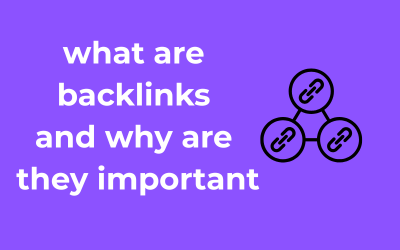Redesigning your website or app development can feel like a big undertaking, and naturally, one of the first questions on people’s minds is, “How much is this going to cost?” The truth is, there isn’t a one-size-fits-all answer. Your final expense will depend on a variety of factors. Let’s dive into the key considerations that shape the cost of a website redesign.
The Key Factors That Impact Website Redesign Expenses:
1. Scope and Complexity of the Redesign
Do you just need a facelift, or are you implementing a complete overhaul? If you’re tweaking the design or updating outdated pages, the costs will be relatively low. However, if you’ve decided on a full-scale redesign—revamping the structure, integrating complex features, or optimizing for better performance—be prepared for a higher price tag.
Here’s a handy tip: Set clear goals before starting. Are you focusing on better user experience? Search engine optimization? Or adding new functionalities? Knowing what you want will help you set a realistic budget.
2. Design Customization Needs
Whether you want a custom website or you’re happy with a template can dramatically influence costs. Templates are more affordable and quicker to implement, but if you’re aiming to stand out with a completely unique design tailored to your brand, custom work will cost more, often requiring the expertise of skilled designers and developers.
3. Content Updates or New Content Creation
It’s not just about how your website looks; the content plays a key role too. Think about what you’ll need: updating existing content, creating new blogs, or integrating multimedia features like videos and infographics. Hiring copywriters, photographers, or other specialists to keep your content fresh will add to the costs.
4. Functionality and Technology Add-Ons
What features will your redesigned site need? Integrating e-commerce functionality, advanced analytics tools, or interactive elements (like chatbots) can quickly bump up the cost due to added coding and testing requirements.
- E-commerce platforms often require robust checkout systems, product management tools, and user-friendly interfaces.
- Interactive features, while valuable, also demand additional design and development expertise.
- Don’t forget mobile responsiveness—these days, ensuring your site works perfectly across devices is a must.
5. Maintenance and Ongoing Optimization
Your website redesign is not a “set-it-and-forget-it” project. Ongoing optimization, updates for better performance, and regular backups will need to be factored into your budget. Many businesses opt for a monthly maintenance plan to keep their website running smoothly.
6. Your Team’s Skillset
Do you have an in-house team qualified to handle the project, or will you outsource it to professionals? Utilizing internal resources may save upfront costs but remember, time is money! If redesigning isn’t within your team’s core competencies, you might see delays, errors, or potential disruptions to other projects.
Outsourcing to web design agencies or freelancers brings expertise into the mix, but naturally, this comes at a higher cost. Research reputable agencies or skilled freelancers in your industry, and compare rates before making any commitments.
Pro Tip: Estimate for Contingencies
Unforeseen challenges in redesign projects aren’t uncommon. Maybe a feature you thought was simple turns out to need custom development, or you realize during a redesign that your hosting infrastructure isn’t sufficient. Adding a buffer to your budget—around 10-20%—can save headaches later.
Breaking Down Different Types of Website Redesign Approaches
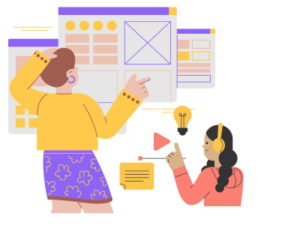
Redesigning a website can feel like embarking on a major renovation project; there are many ways to achieve the goal, and each approach comes with its own challenges, benefits, and costs. Let’s break down the key types of website redesign approaches so you can find the one that works best for your needs. Don’t worry—it’s simpler than it sounds, and we’ll guide you through it step by step!
1. Template-Based Redesign
The template-based redesign approach is often quick, budget-friendly, and great for non-technical users. Here, pre-designed templates are used to build your website. Platforms like WordPress, Shopify, or Squarespace offer a wide array of templates, making this a go-to option for small businesses, startups, or those on tighter budgets.
- Benefits: Cost-effective, faster implementation, and doesn’t require coding expertise.
- Drawbacks: Limited customization options and templates may not fully align with your brand’s unique identity.
Think of it like choosing a pre-furnished apartment—convenient, but you might not have full creative control over every detail.
2. Custom Redesign
Custom redesign is ideal for businesses looking for something highly tailored and unique. With this approach, a website is built entirely from scratch or heavily customized to reflect your brand’s voice, align with your goals, and enhance user experience.
- Benefits: Complete creative freedom, optimal design for branding, and the ability to incorporate advanced features or complex functionality.
- Drawbacks: It’s more expensive and may require a longer development timeline.
If you run a larger business or operate in a competitive market, this approach could give you a significant edge. It’s like crafting a bespoke outfit—made to fit your business perfectly!
3. Content-Focused Redesign
This approach zeros in on refreshing your website’s content, whether that’s updating copy, enhancing visuals, or improving accessibility for a better user experience. It’s perfect when the design framework is functional, but the content needs a revamp to align with modern trends and user expectations.
- Benefits: Typically faster and more affordable than complete redesigns, while still significantly enhancing user engagement.
- Drawbacks: Limited impact on outdated designs or backend issues.
Think of this like giving your website a fresh coat of paint and new décor—sometimes, that’s all you need to breathe new life into your space!
4. User-Experience (UX) Heavy Redesign
For businesses focused on enhancing functionality and usability, a UX-heavy redesign approach is key. This involves analyzing visitor behavior, identifying pain points, and making data-driven changes to improve navigation, responsiveness, and overall satisfaction.
- Benefits: Builds customer loyalty, increases conversions, and makes your site accessible on all devices.
- Drawbacks: May require insights from user testing and professional expertise, which can drive up costs.
Imagine rehabilitating a house to remove clunky layouts and add smoother pathways—it’s all about creating seamless experiences!
5. Strategic Evolution Approach
Lastly, there’s a phased or strategic redesign approach. Instead of an all-at-once overhaul, changes are rolled out gradually based on priorities or budget constraints. This is a solid option for businesses that need to spread out costs while still making progress.
- Benefits: Allows flexibility, keeps the website live during the process, and spreads expenses over time.
- Drawbacks: Progress may feel slower and require consistent oversight.
This is like renovating one room at a time rather than tackling the whole house—a smarter solution for some scenarios!
So, Which Approach Is Right for You?
Ultimately, the best website redesign approach depends on your goals, budget, and available resources. Start by asking yourself:
- What’s my redesign priority—appearance, functionality, content, or a combination?
- How much time and budget can I commit to this project?
- Do I need an immediate refresh or a complete overhaul?
How Business Size and Industry Influence Redesign Budgets
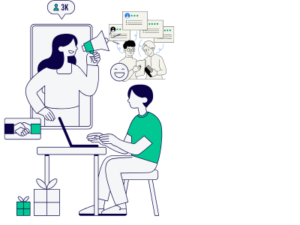
Ever wondered why redesigning a website for a small local bakery costs a fraction of what a global e-commerce platform might shell out? Well, that’s because your business size and industry play massive roles in shaping your website redesign budget. Let’s dive into why this happens and what it means for your costs.
1. Business Size: Small, Medium, or Large?
- Small Businesses: If you’re running a smaller operation, your website needs are often simpler—a few pages, basic functionality, and straightforward design. Most small businesses prioritize affordability, especially if their website serves to promote services or share contact information. Expect budgets to be modest, but that doesn’t mean sacrificing quality!
- Mid-Sized Companies: These businesses often need a more robust online presence. Think features like e-commerce integration, a blog section, or tools for customer relationship management (CRM). The costs will increase accordingly because more functionality means more time and expertise to build it right.
- Large Enterprises: When you’re an enterprise-level business, complexity skyrockets. We’re talking interactive design, advanced performance tracking, multilanguage options, and custom software integrations. These kinds of redesigns involve larger teams and specialized professionals, leading to a higher price tag.
2. The Industry Factor
Fact: A website for an artist will look and function quite differently than one for a fintech company. Here’s a rundown of how industry impacts your budget:
- Creative Industries: Industries like photography, film, fashion, or art call for highly visual, striking designs. Think high-quality images, galleries, and dynamic visuals. These elements boost expenses because they require both artistic and technical finesse.
- Technology and SaaS: Tech companies often need websites with advanced features like APIs, data analytics panels, or intricate coding frameworks. These custom requirements ramp up both the timeline and cost.
- Retail & E-commerce: Whether you’re a small boutique or a giant online retailer, your website is your storefront. It entails features like shopping carts, user account systems, payment gateways, and detailed product pages—all of which demand significant resources.
- Professional Services: Industries like law, consulting, or finance often focus on earning trust. This could mean sleek designs with secure, reliable performance and seamless user navigation. Though not as fancy as other industries, custom branding and compliance features could add to the cost.
3. Scaling Redesign to Suit Your Business
The good news? Website redesigns aren’t one-size-fits-all. It’s all about scaling your redesign needs to fit your business. A small business in a creative field may want to focus on stunning designs without blowing their wallet on integrations, while a growing SaaS enterprise might allocate heavily to backend functionality.
Pro Tip: Know your audience and focus your redesign on enhancing their experience. Whether it’s quick-loading pages for a tech startup or visually stunning portfolios for a design agency, let your goals guide your investment.
4. Don’t Forget ROI
Here’s the bottom line: While size and industry shape redesign costs, it’s crucial to view this as an investment. The better your website performs, the stronger the potential returns in drawing customers, increased conversions, and improved reputation. So, when planning your redesign budget, think about the value you’re creating—not just the dollars you’re spending!
Comparing an In-House Team vs. Professional Agencies for Redesign
Ah, the classic debate: Should you trust your in-house team or bring in the pros from a professional agency to tackle your website redesign? It’s like deciding whether to cook a fancy meal at home or let the experts at a five-star restaurant do the work. Both options have their perks and challenges. Let’s break this down so you can make the best choice for your specific needs—because this decision is a big one!
The Case for an In-House Team
Got a talented team already in-house? Lucky you! Here’s why relying on them might be the way to go:
- Deep Understanding of Your Brand: No one knows your business quite like your own team. They’ve likely worked closely with your brand and understand its voice, audience, and goals intimately.
- Cost-Saving Potential: Since you’re already paying your employees, delegating the website redesign to them might help you avoid the higher fees of professional agencies.
- Easier Communication: Working in the same office or on the same Slack channel? That inherently makes things like feedback loops and brainstorming sessions faster and more seamless.
However, don’t underestimate the complexity of website redesigns. If your team doesn’t have specific web design or development experience, it could take longer and even cost more in the long run due to inefficiencies.
The Upside of Professional Agencies
Now, let’s talk about the big guns: professional web design agencies. They’re like the Michelin-star chefs of the design world, bringing specialized expertise to every project they cook up. Here’s what they can bring to the table:
- Specialized Expertise: These folks know the ins and outs of design, development, SEO, and user experience. They stay up-to-date with industry trends and best practices, meaning they can help your site stand out and perform better.
- Time Efficiency: Agencies operate like well-oiled machines, with resources and experience to streamline the redesign process. Your project gets done faster—and with polished precision.
- Access to Advanced Tools: Hiring an agency might mean tapping into cutting-edge tech and design tools without having to purchase them yourself. Think prototypes, analytics, and premium design software.
But remember: Professional agencies can be pricey, and if there’s a gap in communication, your vision might get lost in translation. Clear expectations and open communication are key to avoiding hiccups.
How to Decide Which Approach Fits You Best
So, how do you choose? Ask yourself these questions:
- What’s your budget? If you’re working with limited funds, leveraging your in-house team might make sense. If you can afford a professional agency, their expertise often pays off in the final product.
- Does your in-house team have the skills? If they lack experience in web redesign, it might be worth investing in professional help to avoid costly mistakes.
- What’s your timeline? If speed is essential, professional agencies are often more efficient due to their singular focus and resources.
Hidden Website Costs You Might Overlook During Redesign
Ah, the website redesign journey! You’ve probably planned for the big-ticket items: the jazzy new design, faster load speeds, SEO optimization…but are you ready for the sneaky hidden costs that can catch you off guard? Let’s shine a light on these concealed expenses so they don’t derail your budget.
1. Surprise! Content Costs Money
If your content is outdated or the tone no longer clicks with your audience, it might need a refresh. Writing new copy or improving old content takes time and expertise, which often leads to extra costs. For businesses reworking blogs, product descriptions, or even visual assets, hiring content creators, editors, or photographers can add up quickly.
2. Hosting and Infrastructure Upgrades
Have you thought about whether your current hosting plan can handle all the shiny, fancy features of your redesigned site? If you’re switching to a more complex CMS (Content Management System) or adding features like e-commerce, your old hosting plan might fall short.
Investing in a robust hosting solution or upgrading your infrastructure to handle increased traffic can sometimes double or triple your hosting expenses.
3. Third-Party Tools & Plugins
Sometimes, that sparkling search bar or that interactive pricing calculator isn’t built from scratch—they come from third-party tools or plugins. And guess what? These tools often come with their own costs, including one-time fees, monthly subscriptions, or yearly renewals.
Popular examples can include email marketing tools, analytics dashboards, or social media widgets. While they’re often invaluable, their cumulative costs over time can sneak up on you if you don’t account for them upfront.
4. User Testing & Accessibility Adjustments
Designing a gorgeous website is great, but if your users can’t navigate it or your visitors with disabilities find it inaccessible, it’s a big problem. That’s where usability testing and accessibility compliance come in.
Testing your new site with real people (to identify stumbling blocks) often incurs fees, whether it’s conducted in-house or outsourced. And if your website needs updates to comply with accessibility regulations (such as ADA compliance), additional costs for adjustments might crop up post-launch.
5. SEO Migration and Technical SEO Audits
A mistake many businesses make during a redesign is forgetting about SEO—especially when old URLs change. Without proper SEO migration, your site might lose precious search rankings, which translates to fewer visitors and potential revenue. Enter the SEO experts, who’ll ensure things like URL redirects, metadata, and sitemaps are properly implemented.
Additionally, technical SEO audits post-launch can reveal necessary fixes, but these often come with their own price tags.
6. Staff Training and Onboarding
Here’s a sneaky one: Does your team know how to manage your shiny new website? Whether it’s a CMS overhaul or a new e-commerce addition, you’ll need to train your team to navigate the new features. Training sessions and related materials can add to your overall costs.
7. Unexpected Revisions
Not everything goes as planned during a redesign. Maybe you decide you want more features—or perhaps tweaks are needed based on user feedback. These mid-project changes often come with extra charges. Trust us: the words “scope creep” send shivers down every designer’s spine!
How to Stay Ahead of Hidden Costs
- Do a detailed planning session upfront. Talk with your designer or agency about all potential costs, and ensure every piece of the project is mapped out.
- Build a buffer into your budget. An extra 10-20% cushion can help cover unforeseen expenses without disrupting your financial plans.
- Evaluate “nice-to-haves” vs. “must-haves.” If costs spiral, focus on mission-critical features and save extras for a future update.
By shedding light on these hidden costs, you’ve already armed yourself with the knowledge to avoid surprise expenses. Planning ahead is key, but even if unexpected costs pop up, being informed ensures you’ll handle them smoothly. Now go forth and conquer your redesign like a pro!
When and Why to Invest in a Redesign Rather Than a Patch Job
Let’s face it: websites are the digital storefronts of today. They’re often the first impression your customers have of your business, so keeping them fresh and functional is crucial. At some point, every business faces the question: “Do I patch up my current website, or is it time for a full-on redesign?” It’s not always an easy choice, but let’s break it all down so you can make the right decision for your goals and budget.
Signs It’s Time for a Full Website Redesign
Patching can feel like a quick fix, but there’s a point where it simply isn’t enough. Here are the major signs that a redesign should be on your radar:
- Your Design Looks Outdated: If your website screams 2010 and not in a nostalgic way, it’s likely turning away modern users. Fresh design trends and user expectations evolve rapidly. A redesign can help you stay relevant in a sea of competitors.
- It’s Not Mobile-Friendly: A responsive design isn’t optional anymore — it’s mandatory! If customers struggle to view your site on their smartphones or tablets, they’ll bounce, and your redesign is overdue.
- It’s Slow and Inefficient: A slow-loading or glitchy site is frustrating for users and a red flag for search engines. Improving performance often requires more than minor tweaks; a redesign can tackle underlying inefficiencies.
- Your Branding Has Evolved: If your business has rebranded or evolved in terms of offerings and values, your website should reflect that growth. A patch job won’t cut it if your current site doesn’t align with your brand identity.
- Conversions Are Declining: When your website fails to generate leads, sign-ups, or sales as it should, it might be time to analyze the overall user experience. A redesign focused on user-centric improvements can significantly boost results.
Why Patching Isn’t Always the Solution
Patch jobs are tempting when you’re dealing with limited resources or time. They can handle small, isolated issues effectively, such as updating content here and there or fixing a minor functionality bug. However, patching isn’t without its drawbacks:
- Costs Can Add Up: Multiple patch jobs over time can add up to as much as (or more than!) a redesign. Plus, it’s a fragmented approach, which rarely produces a cohesive end result.
- Underlying Issues Stay Hidden: Patching solves surface-level problems but often leaves larger issues untouched. For example, an aesthetic update won’t fix deeply rooted coding problems or outdated content-management systems.
- Missed Opportunities for Modernization: Your patched-up site isn’t benefiting from the latest technologies, design trends, or integrations, which could leave you lagging behind your competitors.
When to Go All In on a Website Redesign
A website redesign isn’t just about making things prettier; it’s a strategic investment for growth. Here are scenarios where it’s time to prioritize a full redesign:
- You’re Scaling Rapidly: If your business is growing rapidly, your website needs to be able to handle increased traffic and new features seamlessly.
- Your Audience’s Needs Have Shifted: A redesign allows you to create a more tailored and high-performing experience for your target customers.
- You’re Falling Behind Competitors: Staying competitive often means keeping your online presence sharp and ahead of industry standards.
Ultimately, choosing to invest in a redesign shouldn’t be seen as a burden; it’s an opportunity to position your business for future success. With careful planning and a clear understanding of your goals, a redesigned website can be a game-changer for your brand. Why settle for patches when you can build something extraordinary?
Tools and Resources to Help Plan Your Redesign Budget Effectively
Planning a website redesign might sound like juggling a thousand paint jars at once. However, with the right tools and resources, you can transform the process into a well-organized and even enjoyable journey. Let me walk you through some essential tools and tips that can help you craft and manage your redesign budget like a pro!
1. Start With a Budget Planner
Think of a budget planner as your redesign blueprint—it keeps everything on track. A variety of online tools can help you build a budget tailored specifically for website redesigns. Here are a few options to get you started:
- Excel or Google Sheets: A classic and customizable tool, perfect for tracking every cost component.
- Templates from project management tools: Apps like Trello and Asana offer templates designed for web development projects.
- Dedicated budgeting platforms: Tools like Mint or YNAB (You Need A Budget) can help if you want a highly detailed financial breakdown.
The key is to list all potential expenses, from design elements and developer fees to ongoing maintenance costs. A clear vision will minimize financial surprises.
2. Use Project Management Tools
Once you have your budget in hand, it’s time to coordinate the redesign process itself. Here’s where project management platforms shine. These tools let you assign tasks, track progress, and ensure every dollar goes where it’s needed most:
- ClickUp: A powerhouse of project management that lets you manage timelines, budgets, and tasks in one central space.
- Basecamp: Easy to use and especially helpful for small teams juggling multiple tasks.
- Jira: Ideal for complex redesign projects that involve a technical team or agile workflows.
These platforms streamline communication and eliminate chaos, particularly when working with an external agency or a remote team.
3. Cost Estimation Tools
If you’re unsure about how much your redesign should cost, don’t sweat it—there are some handy resources to help. These tools provide estimates based on your specific requirements:
- Website Cost Calculator: Many agencies offer free online calculators that provide a ballpark figure, giving you a starting point for your budget.
- Freelance Platforms: Websites like Upwork or Fiverr can help you research typical costs charged by freelancers for tasks like design or content writing.
- Agency Consultations: Many professional agencies offer free or low-cost consultations where they can help sketch out a rough cost estimate.
Remember, knowledge is power! These tools can give you a better understanding of market rates and where your money would be best spent.
4. Don’t Forget Resource Portals
Finally, never underestimate the power of a good resource library. Blogs, courses, and guidebooks created by web design experts are often goldmines of information. Take a look at:
- HubSpot Blog: Regularly publishes tips on budgeting and website redesign.
- Coursera or Udemy: Affordable courses that provide step-by-step instructions for managing website projects.
- Community Forums: Platforms like Reddit (“/r/web_design”) often host insightful tips from professionals.
The more you know, the better prepared you’ll be to avoid pitfalls and stay on track.
Practical Advice to Wrap It All Up
Here’s the deal: website redesign isn’t just about aesthetics—it’s about balancing creativity, functionality, and a smart use of your financial resources. By arming yourself with these tools and resources, you’ll not only create a great-looking website but also avoid overspending or unwanted setbacks.