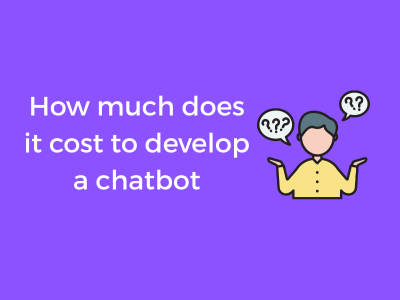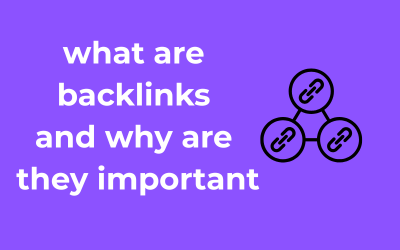`Chatbots have become the digital assistants we never knew we needed. They’re everywhere, from answering your late-night customer service questions to helping you plan a weekend getaway. These bots are not one-size-fits-all — they come in a variety of types and complexities, each serving different purposes. Whether you’re a business owner, a tech enthusiast, or just curious, let’s dive into the fascinating world of chatbots and their progression from simple to advanced. Ready? Let’s go!
Breaking Down Essential Features That Impact Development Costs
Creating a chatbot is like making a fabulous dish – the more complex the recipe, the more resources you’ll need. Chatbots these days can range from simple assistants, like those that respond with preset answers, to highly personalized AI companions. The features you choose play a massive role in determining how much you’ll spend on development. Let’s break it all down!
1. Core Conversational Abilities
At its heart, a chatbot is all about communication. Basic chatbots can handle rule-based conversations using pre-programmed scripts. These are straightforward and cost-effective but aren’t very adaptable. If you’re aiming for advanced conversational abilities, utilizing Natural Language Processing (NLP) and understanding context in conversations, that’s where the cost starts to rise. Advanced abilities require more development time, testing, and often AI integration.
2. Multilingual Support
Want your chatbot to say “Hello,” “Hola,” and “Bonjour”? Multilingual support is a game-changer for businesses aiming for a global audience. However, each new language adds its own cost. A simple translation might seem cheap, but to do it properly with accurate understanding in various languages, you’ll often need to invest in multilingual NLP tools.
3. Integration with Other Systems
Does your chatbot need to access a customer database, integrate with your CRM software, or fetch real-time product information from your e-commerce platform? These integrations can make your chatbot more efficient and user-friendly. But every integration adds complexity, and with it, additional development and testing costs. It’s worth asking yourself: will this integration significantly improve user experience and justify the cost?
4. Personalization Features
Imagine a chatbot that remembers your preferences, suggests products you’ll love, or even greets you by name upon entering a website. Personalization is definitely a wow-factor but, you guessed it, it can require robust data handling and AI models that add to your expenses. Make sure the features align with your business goals before splurging.
5. Visual and Voice Interfaces
If your chatbot needs to interact beyond text – such as a voice-driven chatbot or one with engaging visuals, images, or gifs – these features demand extra development efforts. A chatbot with a speech-to-text or text-to-speech interface, for example, may involve voice recognition APIs or voice synthesis libraries that drive up costs.
6. Security and Compliance
Handling sensitive user data? Then you’re going to need top-notch security features. From end-to-end encryption to compliance with regulations like GDPR, HIPAA, or CCPA, security isn’t optional. Investing in robust safety measures can drive up development costs but is critical for user trust and legal peace of mind.
7. Scalability
Your chatbot might start small, but what happens when it faces a surge of users? Making a chatbot scalable—able to handle thousands or even millions of simultaneous conversations—requires careful planning and infrastructure choices like cloud hosting. While it may seem like an “extra,” it’s a wise investment if you anticipate growth.

The Role of AI and Machine Learning in Cost Variation
Hey there, friend! So, you’re curious about AI and machine learning and how they impact the cost of chatbots? Excellent choice—this is where things get really exciting (and maybe a little nerdy, in the best way possible). Let me break it all down for you in plain English, so you can navigate these complex concepts like a pro, even if you’re not an engineer.
What Do AI and Machine Learning Actually Mean for Chatbots?
At their core, AI (Artificial Intelligence) and machine learning make chatbots smart—like, really smart. These aren’t your basic “Press 1 for Support” bots. We’re talking about bots that learn over time, engage in natural-sounding conversations, and even predict what a user might want next. Sounds cool, right? It is, but here’s where costs start to climb.
How AI Drives Up Development Costs
Coding an advanced chatbot using AI is like teaching a car to drive itself—it’s intricate and time-consuming. Developers train the AI to handle a range of human interactions. For example, consider:
- Natural Language Processing (NLP): This allows your chatbot to understand human language, including slang, regional dialects, and even emojis. It’s impressive, but this level of precision requires serious algorithms, massive datasets to train on, and lots of computing power.
- Machine Learning Models: Here’s where your chatbot actually gets smarter. Developers must equip it with models that can learn from past interactions and self-improve. Not only does this take expertise to implement, but maintaining these models requires ongoing effort—and yes, more dollars.
The more sophisticated the chatbot, the higher the initial cost of development. But don’t worry—it’s worth it! You’re getting a bot that’s a step closer to replicating human intelligence.
Balancing Act: Cost vs. Capability
So, does every chatbot need AI and machine learning? Spoiler alert: Absolutely not! Let’s figure out where you might want to draw the line.
If your chatbot is for simple FAQ answering or limited tasks, AI might be overkill (and costly). But for industries like healthcare, finance, or e-commerce that deal with complex queries, AI-driven chatbots can be a game-changer. They can offer personalized recommendations, troubleshoot complicated issues, and improve customer satisfaction.
When budgeting, take a good, hard look at your business needs. You may find that a simpler bot gets the job done without breaking the bank. On the other hand, investing in AI might save you money in the long run by reducing human service costs and boosting efficiency.
Some Hidden Costs to Watch For
Oh, and here’s a little insider tip: AI costs don’t stop when the chatbot is live. There’s ongoing training, testing, and fine-tuning to ensure your bot stays relevant. Not to mention, machine learning models often rely on third-party data sources or platforms, which could come with licensing fees. These “hidden” expenses can sneak up on you if you’re not prepared!
Choosing Between Off-the-Shelf Solutions and Custom Development
Alright, so you’ve decided you want a chatbot—awesome choice! But now comes the tricky question: should you go for an off-the-shelf solution, or should you opt for custom development? Don’t worry, we’ll break it down and help you make a confident decision.
Off-the-Shelf Chatbot Solutions: Convenience at Its Best
Off-the-shelf chatbots are essentially ready-made solutions designed to cater to common needs. Think of them as the fast-food version of chatbots; they’re quick, affordable, and super easy to deploy.
- Pros:
- Budget-Friendly: These chatbots are significantly cheaper compared to custom-built applications. Perfect for startups or small businesses testing the waters.
- Quick Implementation: You can pretty much set them up and start using them within hours or days!
- No Technical Expertise Needed: Many off-the-shelf solutions come with intuitive interfaces—no coding required.
- Cons:
- Limited Customization: You’ll likely be restricted to predefined responses and functionalities. If you’re hoping for a chatbot with personality or advanced features, this could feel frustrating.
- Scalability Issues: Many off-the-shelf platforms struggle to support growth, making them less suitable for businesses that scale quickly.
- Generic Experience: Since they serve broad needs, it’s hard to create a super personalized experience for your customers.
Custom Chatbot Development: Tailored to Perfection
Now, custom chatbot development is like having a chef prepare a bespoke dish for you. It’s specifically built to address your unique business requirements and comes with considerable perks (though the higher costs can’t be ignored).
- Pros:
- Full Customization: Want your chatbot to speak in a quirky tone that matches your brand voice? Need complex integrations? It’s all doable!
- Scales With You: A custom-built chatbot can expand as your business grows, ensuring it remains efficient and functional over time.
- Competitive Edge: A well-designed custom chatbot can set your business apart by offering a standout customer experience.
- Cons:
- Higher Upfront Costs: Custom development involves more planning, design, and technical expertise, which can drive up the initial investment.
- Time-Intensive Process: Unlike off-the-shelf solutions, custom chatbots may take weeks or even months to complete.
- Ongoing Commitment: Maintenance, updates, and scaling will require dedicated attention and resources.
Which One Should You Choose?
This decision ultimately depends on your business needs, budget, and long-term goals. Here’s a rule of thumb:
- Go Off-the-Shelf: If you’re a small business or startup with limited resources, or if your chatbot’s role will be fairly simple (think answering FAQs or basic lead generation).
- Choose Custom Development: If you foresee your chatbot playing a bigger and more complex role—like handling sensitive customer data, advanced integrations, or multilingual functions.
Remember, there’s no “one-size-fits-all” approach here. If you’re still unsure, consider piloting an off-the-shelf solution first and scaling up to custom development once you better understand how your audience interacts with your chatbot.
Region-Based Development Costs: Global Insights That Matter
So, you’re planning to build a chatbot, but did you know that where you get it developed plays a significant role in determining its cost? That’s right! The region where your developers are located can drastically impact your budget while also influencing the quality of the final product. Let’s dive in and break this all down in a way that makes sense and helps you make an informed decision.
1. Why Does Location Matter?
Imagine you’re hiring a team to design your chatbot. Developers around the globe have different rates based on factors like local economic conditions, expertise availability, and demand for tech talent. In some regions, labor costs are lower, making development more affordable. In others, you’re paying a premium for top-notch expertise and infrastructure. But here’s a helpful hint—cheaper doesn’t always mean worse, and expensive doesn’t always mean better!
2. Breaking Down Average Development Costs by Region
Here’s a quick look at what you can expect to pay for chatbot development depending on where your team is based:
- North America (USA, Canada): Often the most expensive, with hourly rates ranging from $100 to $200 or more, but you usually get experienced developers and cutting-edge tech.
- Western Europe (UK, Germany, etc.): A close second to North America in terms of cost with rates around $80 to $150 per hour.
- Eastern Europe (Ukraine, Poland, etc.): A popular outsourcing hub offering a balance of affordability and skill, with rates between $30 to $70 per hour.
- Asia (India, Philippines): Known for budget-friendly options, developers in Asia charge as low as $20 to $50 per hour. It’s a great option if you’re focused on cost-cutting, but make sure communication and quality controls are in place.
- South America (Brazil, Argentina): A rising star in outsourcing, the rates here hover around $30 to $60 per hour with a time-zone advantage for North American businesses.
3. The Trade-Offs to Keep in Mind
Okay, so now you might be thinking, “I’ll just go for the cheapest option and call it a day.” Not so fast! Here are some factors to consider:
- Quality: Are you able to vet the technical skills and expertise of your team, especially if they’re overseas?
- Time Zone Differences: Working with developers halfway across the world might mean waiting longer for tasks to get done due to time zone mismatches.
- Communication: Ensure your team is proficient in your preferred language and can work effectively with your workflow—communication is key!
4. How Do You Choose the Right Region for Your Needs?
If you’re unsure, start by evaluating the complexity of your chatbot project. For a simple chatbot with predefined responses, you might want to opt for a more affordable region. But if your project involves heavy AI, natural language processing, or machine learning (fancy stuff!), it’s worth investing in developers with high expertise, even if it comes with a higher price tag.
Tools, Platforms, and Frameworks That Affect Your Budget
So, you’re thinking about building a chatbot, huh? Awesome choice! Chatbots are not just trendy; they’re a fantastic way to automate customer interactions, boost efficiency, and even add a pinch of personality to your brand. But here’s the thing: the tools, platforms, and frameworks you choose will play a huge role in determining how much of a dent this project will put in your wallet. Let’s break it all down, shall we?

The Basics: What Are Tools, Platforms, and Frameworks?
First off, let’s make sure we’re all on the same page. Chatbot creation isn’t all coding from scratch. (Thank goodness!) Developers use a bunch of pre-built tools, frameworks, and platforms to make the process smoother, faster, and dare I say, budget-friendlier.
- Tools: These are the handy pieces of software that help developers design, test, and deploy your chatbot. Think of them like the toolbox a carpenter brings along—crucial for getting the job done.
- Platforms: Platforms are ecosystems where your chatbot will live. Whether it’s Facebook Messenger, WhatsApp, Slack, or your website, the choice unleashes different complexities—and costs.
- Frameworks: Frameworks are pre-built code libraries (like Laravel for general backend development or Botpress and Rasa specifically for chatbots). They save developers time, a win-win scenario for your budget!
Picking the Right Tools
For budget-conscious folks (aren’t we all?), choosing the right tools is like picking the right ingredients for a recipe. Go cheap and easy, and you might lack flavor. Go gourmet with all the bells and whistles, and those costs can pile up.
Popular tools like Dialogflow (by Google) or IBM Watson Assistant come with flexible pricing. They offer free or low-cost tiers to get you started, but if you’re dreaming of an advanced bot with multiple integrations, be ready for premium plans. Another budget-friendly option is Microsoft Bot Framework, adored by many for its adaptability and Azure integration—ideal if you’re already in Microsoft’s ecosystem.
Let’s Talk Platforms
Each platform comes with its own learning curve and associated costs. For example:
- Facebook Messenger: A fan favorite because it’s free to use, but adding features might require developer finesse (translation: a higher budget).
- Slack: Incredible for internal team bots, but they have stricter API limitations which could drive up development time and, you guessed it, cost.
- Custom Website Integration: Offers loads of freedom but may require extra investment in design and testing to ensure privacy, functionality, and responsiveness.
Let’s Not Skip Frameworks
If your business needs a unique, highly customized bot, a framework like Rasa could be the star of your show. Why? It’s open source (yay for free stuff!), but customization might take extra developer hours, so don’t skimp in budgeting for expertise.
On the flip side, a lightweight framework like Botpress may suffice for simpler bots while being **user-friendly** for less tech-savvy managers as well!
Hidden Costs: Maintenance, Scaling, and Ongoing Support
Let’s talk about a topic that often sneaks up on people when they venture into the world of chatbot development: hidden costs. Think of creating a chatbot like buying a car. Sure, the initial purchase is incredibly exciting and eye-catching, but what about the gas, maintenance, repairs, and other surprises that pop up down the road? Chatbots are no different. Beyond the upfront cost of development, there are critical ongoing expenses you should plan for to ensure your bot is successful and sustainable.
1. Maintenance: Keeping Your Bot in Top Shape
Chatbots aren’t a set-it-and-forget-it solution. Technology, customer demands, and even the questions your bot is answering will evolve over time. Maintenance is all about keeping your chatbot updated, relevant, and functional.
- **Bug Fixes and Updates**: No matter how well your chatbot is constructed, glitches and performance issues can emerge. Regular fixes and updates are necessary to address these problems and ensure your customers have a smooth experience.
- **Feature Enhancements**: Your business may evolve, and so will the features you’ll want your chatbot to provide. Optimizing performance or integrating newer technologies comes with a price.
- **API Updates**: Many chatbots rely on external APIs (such as payment systems or language databases). If the API provider updates or changes anything, you’ll need to adjust accordingly. This isn’t always a massive cost, but it’s something to be aware of.
Pro tip: Discuss maintenance aspects upfront with your developer or chatbot service provider. This helps avoid unpleasant surprises and ensures you’re entering the relationship with all the facts in hand.
2. Scaling: Growing with Your Business
Maybe your chatbot works splendidly on day one, handling 100 customer inquiries a week. But what happens when demand spikes to 1,000 inquiries a day across multiple time zones? Scaling up your chatbot’s capabilities can be an adventure—one that comes with its cost.
- Server and Hosting Expenses: As the chatbot handles more users, your server requirements increase. Higher traffic often means moving to more robust (and expensive) hosting infrastructure.
- Preparing for Multilingual Support: Expanding into new markets might mean adding multilingual features, which increases both development and long-term support costs.
- AI Training Costs: If your bot relies on machine learning or AI, scaling may involve retraining the models with larger, more diverse datasets, which can drive up costs significantly.
You see, a chatbot should grow and adapt as your business scales. It’s vital to budget for scaling expenses so that your chatbot remains efficient and effective as demands increase.
3. Ongoing Support: A Helping Hand Behind the Curtain
Once your chatbot is live, there’s a final layer of support to consider—ongoing monitoring and assistance to keep everything running smoothly.
- 24/7 Monitoring: Some companies invest in professional services to monitor chatbot uptime, performance, and accuracy. It’s especially critical if your bot handles business-critical tasks, like customer service or transaction support.
- Analytics and Performance Reviews: Teams often review a bot’s performance using analytics tools and tweak its configurations to better align output with company goals. This is a cost worth bearing to maximize your chatbot’s ROI.
- Human Support Backups: In some cases, humans may need to step in to resolve issues the bot cannot handle. Creating and maintaining a backup system like this could contribute to your ongoing expenses.