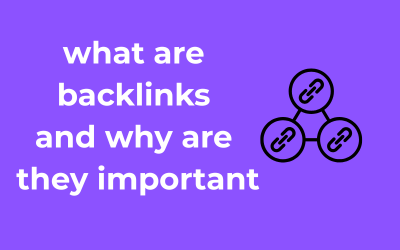Hello there! Let’s talk about something which often gets buried under all the fun and creativity of app-building—local databases. When you’re working with React Native, a well-thought-out local database makes all the difference in delivering a seamless user experience. So, let’s dive into why local databases matter and how they enhance your app’s performance.
Imagine you’re building a React Native app, and your users are miles away from reliable internet connectivity—yes, we’re talking offline functionality! A local database allows your app to store data directly on the user’s device. This means users can still interact with your app, view or even update their data when offline. How amazing is that?
Why Local Databases Are Crucial
At its core, local databases empower your app with certain critical capabilities:
- Data Storage for Offline Access: Local databases handle essential tasks like saving user preferences, recently accessed information, and forms filled offline.
- Enhanced Performance: When data is locally available on the device, your app doesn’t have to repeatedly fetch it from a remote server. This reduces load times significantly.
- Seamless User Experience: Think back to when you experienced an app that performed well regardless of network connectivity. That’s the magic of an optimized local database.
- Automation and Sync: Some local databases (we’ll discuss these soon!) even sync with remote databases when connectivity is restored, keeping everything up to date.
Who Needs Local Databases in their React Native Apps?
You do! Well, maybe not always. Here are some scenarios where a local database is especially recommended:
- Offline-First Apps: Apps where users need constant offline access to data, such as productivity tools, note-taking apps, or fitness trackers.
- Apps Handling Frequent Reads & Writes: Let’s say you’re building a chat app or a real-time collaboration tool. A local database keeps the experience snappy and responsive.
- Data-Intensive Applications: Apps that manage complex datasets like e-commerce product listings or task managers perform better with structured storage systems.
- Resource-Optimized Solutions: If you want to maximize device storage and decrease server loads, local databases serve as an efficient data management layer.

Choosing the Right Local Database
Now, here’s where it gets both exciting and a tiny bit challenging. There isn’t a one-size-fits-all solution when it comes to local databases. The choice depends entirely on your app’s unique requirements, user cases, and even how much complexity you are ready to handle during development.
Got simple storage needs? Maybe a minimalist solution will do. Building a heavy-duty app with thousands of interactions? A more robust database might be what you need. Don’t worry though—we’ll break down all the major options for you soon!
SQLite: The Classic Choice for Offline-First Apps
When it comes to local databases for React Native developers, SQLite often emerges as a front-runner. Why? It’s solid, dependable, and well-loved in the developer community. If this database were a person, it’d probably be that seasoned expert who’s been in the industry for years and knows exactly how to get the job done.
Why Choose SQLite?
SQLite is a relational database that has been around for decades, and it has proven its worth time and again. It is simple, lightweight, and embedded, meaning it doesn’t require a server to operate. What’s even better? It’s open-source and freely available. These characteristics make it a fantastic choice for building offline-first applications in React Native.
But what really stands out is its reliability. SQLite has robust data handling mechanisms, which makes it perfect for apps that manage critical or structured data. For example, fitness tracking apps, note-taking tools, or financial applications could make great use of SQLite. If data storage and querying are at the heart of your app, then SQLite has you covered.
SQLite’s Key Advantages
- Offline Functionality: Since it’s embedded and doesn’t rely on server calls, users can access their data without an active internet connection.
- SQL-Based: If you’re familiar with SQL, you’ll feel right at home. SQLite gives you all the power of structured querying with SQL commands, which simplifies complex data operations.
- Small Footprint: Its lightweight nature means it won’t unnecessarily bloat your app, which is crucial for maintaining performance in mobile environments.
- Broad Compatibility: SQLite integrates seamlessly with React Native and works effectively across iOS and Android, giving you a cohesive solution for cross-platform apps.
- High Reliability: SQLite’s ACID-compliant nature ensures your data is safe and consistent, even if your app crashes unexpectedly or a power failure occurs.
When Should You Avoid SQLite?
Although SQLite shines in many scenarios, it’s not a one-size-fits-all solution. If your app requires handling extremely complex relationships or documents, you may find its relational nature somewhat limiting. For example, building real-time collaborative tools or handling hierarchical data may call for alternatives like Firebase or Realm DB.
Also, SQLite isn’t the best option if scaling is inevitable—it’s fantastic for small to medium datasets but can struggle when dealing with exceptionally high loads or heavy concurrent writes. If your app is heavily data-driven and expected to grow rapidly, you might want to explore other options.
Pro Tip: Using SQLite in React Native
To use SQLite with React Native, you can leverage libraries like react-native-sqlite-storage. It provides an easy-to-use interface to work with SQLite databases. This library also supports promise-based syntax, making it easier to handle your database operations in asynchronous React Native workflows.
Realm DB: How it Fits into Complex Data Needs
If your React Native app is set to juggle complex data relationships and intricate user interactions, Realm DB could easily become your best friend in the local database world. Known for its flexibility and simplicity, it’s an excellent choice for developers tackling demanding requirements. Let’s break it down together in an approachable and friendly way, so you can get a clear idea of why Realm could be the right solution for your project.
What Makes Realm Special?
Realm is not your run-of-the-mill database. Unlike traditional options that rely on relational models or basic key-value stores, Realm takes advantage of an object-oriented data model. This means objects in your code map directly to the database schema—it’s intuitive, less repetitive, and cuts down on boilerplate code. Sounds great, right?
- Fast and Reliable: Realm is built to handle large datasets efficiently, making it ideal for apps needing to process or store real-time or heavy data.
- Complex Relationships Simplified: If your app involves multiple layers of object relationships, Realm shines with its ability to model complicated relationships easily.
- Offline-First Design: Want your app to perform like a champ even without network connectivity? Realm’s powerful local storage capabilities ensure smooth offline functionality.
Where Can You Use Realm?
Realm thrives in projects requiring meticulous data management and responsiveness. Here are some scenarios where Realm excels:
- Real-Time Updates: Chat apps, collaborative tools, or live dashboards that require dynamic, real-time updates are a great match. Realm can sync changes seamlessly.
- Data-Heavy Applications: Medical or analytics apps that handle detailed user information and complex queries find Realm particularly capable.
- Cross-Platform Development: Realm supports multiple platforms (iOS, Android, and more), making it a versatile player in your tech stack.
Why Developers Love Realm
Let’s be honest, no developer wants to spend hours tweaking code to make databases work—Realm takes care of that for you. Its lightweight design makes it naturally fast, and the API is delightfully intuitive, so you spend more time innovating and less time debugging.
On top of that, Realm comes with built-in support for querying and filtering. No need to awkwardly bend your logic to fit into SQL—Realm lets you express yourself in a way that’s both powerful and refreshingly human-readable.
Things to Keep in Mind
However, as with any tool, Realm isn’t perfect in every situation. Synchronization with a cloud database (through Realm Sync) can sometimes add complexity if not planned out properly. If your app only needs minimal storage or doesn’t handle relational data, a lightweight option might be a better choice.
Firebase Local Database: Lightweight and Synced
Ah, Firebase! It’s that cool tool you’ve probably heard about if you’ve delved into app development. But did you know Firebase Local Database can be a game-changer for React Native developers? Let’s explore why this lightweight and synced database is a fantastic choice for your app.
What Makes Firebase Local Database Unique?
Firebase offers a seamless mix of real-time syncing and local data storage, which is why it’s so popular. Imagine you’re building a chat app where messages need to sync instantaneously across users’ devices. That’s Firebase in action — it helps you maintain real-time updates while offering offline functionality when users don’t have internet access.
The clever part is its ability to synchronize local data with the cloud. The moment your app reconnects to the internet, Firebase ensures your offline edits or updates are reflected in the cloud and other devices. It’s like having a backup plan that never drops the ball!
Why Should You Consider It for Your React Native Project?
Here are solid reasons to pick Firebase Local Database:
- Offline-First Support: Firebase handles caching and provides local storage when users are not connected to the internet, avoiding disruptions.
- Real-Time Sync: Changes made to data are instantly reflected in real-time for all users — ideal for social networks, collaborative tools, or live features.
- Minimal Setup: Firebase is designed to get up and running quickly, saving you hours of painful configuration.
- Scalability: Whether you’re targeting a small user base or millions, Firebase can scale right alongside your app.
Who Benefits the Most?
If you’re building lightweight, user-friendly apps where real-time syncing and offline capabilities are paramount, then Firebase Local Database should be on your radar. Apps in the hospitality, chat, collaboration, or ecommerce industries often get the most mileage out of it.
For small-to-medium projects, Firebase can be your go-to choice, especially if you don’t want to dive headfirst into heavy server-side implementations. It’s also fantastic for teams that embrace a lean developer mindset since Firebase components are quick to learn and deploy.
Best Practices for Utilizing Firebase
To truly unlock Firebase’s power, here are some best practices:
- Plan Data Structures: Firebase uses JSON for its database, so plan your node structure carefully for efficient querying and updates.
- Enable Offline Persistence: Remember to enable this feature in your Firebase config to make the most out of offline capabilities.
- Limit Data Downloads: When syncing, fetch only the data a user needs for their session rather than large datasets that slow performance.
- Security First: Use Firebase rules to safeguard sensitive data and restrict access appropriately.
- Combine with Other Tools: Partner Firebase with tools like Redux for robust state management to enhance performance and maintain scalability.
A Few Quick Drawbacks
While Firebase is awesome, keep its limitations in mind. It might not be ideal for apps with complex SQL-like querying needs, and it ties you closely to the Google ecosystem. This lock-in can sometimes feel restrictive if you crave flexibility. But hey, it’s a trade-off many are happy to make for its simplicity and speed!
Async Storage: The Minimalist Approach
When it comes to React Native app development, sometimes less is more, and that’s where Async Storage truly shines. If you’re working on an app that requires a lightweight and straightforward solution to store bits of data locally, Async Storage could be your best friend. Let’s dive in to explore why this tool is so widely loved and how you can make the most of it for your app’s needs.
What Exactly is Async Storage?
Picture Async Storage as the simplest form of a local key-value storage system for React Native apps. It allows your app to persist small amounts of data across sessions, and it does so without much fuss. Whether you’re storing user preferences, session tokens, or app configuration settings, Async Storage provides a hassle-free way to manage and retrieve these pieces of information.
The beauty of Async Storage lies in its minimalistic approach. It is part of the @react-native-async-storage/async-storage library, a lightweight option specifically designed for simple data persistence needs. While it may not be the flashiest or most powerful local database system on the list, it certainly gets the job done for small-scale needs.
Where Async Storage Excels
- Simple to Use: Async Storage offers a user-friendly API that allows developers to save, retrieve, and delete data with basic commands like
setItem(),getItem(), andremoveItem(). This simplicity makes it ideal for developers who are new to React Native or those working on less complex apps. - Lightweight and Minimal: Unlike more complex databases that can feel like overkill for smaller apps, Async Storage stays lean and focuses solely on what it does best.
- Environment Agnostic: It’s designed to work seamlessly across both iOS and Android environments, ensuring consistent performance regardless of your app’s platform.
- Offline Persistence: Async Storage retains data even if a user closes the app. This is crucial for apps that rely on background settings or offline functionality.
When Async Storage Might Not Be Enough
Like a trusty pocketknife, Async Storage is amazing for smaller tasks, but if you’re working on a large-scale application with complex data relationships or high-performance requirements, it may fall short. For instance, if your app needs advanced querying features, real-time synchronization, or encryption, you might need to explore more powerful databases like Realm DB or Watermelon DB.
Additionally, Async Storage is not meant for storing substantial sets of data (think large JSON objects or hefty datasets). Attempting to use it for such purposes can result in slower app performance and frustration. Use it where it shines—a tool for small to medium-sized data persistence tasks.
Tips for Getting the Most Out of Async Storage
- Always validate and sanitize data before storing it.
- If you’re storing JSON data, remember to
JSON.stringify()before saving andJSON.parse()while retrieving. - For larger applications, consider combining Async Storage with other local storage solutions to partition your data effectively.
Watermelon DB: Focus on Performance and Scaling
Hey there! If you’re working on a React Native app that demands high performance and the ability to scale up seamlessly, let me introduce you to Watermelon DB. This might just be the hidden gem you’ve been looking for. Let’s dive into why this local database could be perfect for your next project.
What Makes Watermelon DB Stand Out?
First things first – Watermelon DB was designed from the ground up for the modern world of app development. It’s fast and optimized to handle thousands (even tens of thousands) of records without breaking a sweat. Plus, it’s built with complex React Native apps in mind, making it a great match for projects that require performance as a priority.
The secret sauce lies in its clever architecture. Instead of reloading or re-rendering data unnecessarily, Watermelon DB minimizes computation and focuses on reading from the database only when it’s absolutely needed. Efficiency is its middle name, and you’ll feel the difference in just how snappy your app behaves!
Key Features You’ll Love
- Scalability: No more worrying whether your database can grow with your app. Watermelon DB is optimized for apps that require a robust solution, handling massive datasets effortlessly.
- Performance-First Design: By keeping things lazy-loaded (only loading what’s necessary), it ensures you don’t waste time or resources on processing unused data. Efficiency is a priority.
- Offline-First Support: Watermelon DB sync capabilities allow users to work offline, with data syncing to a remote server as soon as they reconnect, which is ideal for apps with intermittent connections.
- React Native Compatibility: Specifically crafted to work smoothly with React Native, so seamless integration into your project is a breeze.
When Should You Choose Watermelon DB?
Not every app will need the muscle Watermelon DB provides. But here’s when it shines:
- Complex Apps: If your app involves managing large datasets, such as e-commerce platforms or chat systems, this database is up to the task.
- Frequent Syncing Needs: Watermelon DB syncs data effortlessly between local storage and remote servers, making it perfect for apps where real-time updates are critical.
- Scaling is in Your Roadmap: For startups and growing businesses, planning for scalability is non-negotiable – and Watermelon DB keeps up as your app grows.
What About Learning Curve?
You might be wondering, “How hard is it to get started with Watermelon DB?” Great news! While it isn’t the simplest database out there, the documentation is clear and well-structured, making it easy to onboard even if you haven’t worked with it before. With a little effort, you’ll soon be a pro.
PouchDB: Offline Data Synced with Progressive Web Support
Have you ever heard of PouchDB? If you haven’t, sit tight because this one is a game-changer for developers working with React Native apps. Imagine a scenario where your app users rely on offline capabilities just as much as smooth online syncing—this is where PouchDB shines. Let me tell you why it’s such an incredible option for your next project.
What is PouchDB, and Why Should You Care?
PouchDB is an open-source JavaScript database designed to operate seamlessly in the browser as well as on mobile platforms like React Native. It stores data locally and then syncs it with online databases (like CouchDB or other compatible servers) once the user’s device is connected to the internet. That makes it an outstanding candidate for apps that require offline-first functionality but don’t want to compromise on live syncing capabilities.
But wait—it gets better. PouchDB supports Progressive Web Applications (PWAs), meaning it’s not limited to just React Native. If you’re ever thinking of taking your app cross-platform, this is one tool you’ll appreciate having in your arsenal.
Top Features that Make PouchDB Stand Out
- Offline-first Architecture: PouchDB lets users interact with your app and access/store critical data—even if they’re offline. This feature is essential for users working remotely or in poorly connected areas.
- Synchronizable Data: The magic happens when users regain internet access—PouchDB automatically synchronizes the locally stored data with your remote database, ensuring nothing gets lost.
- Cross-platform Support: PouchDB works consistently across devices, whether your user is tapping away on a smartphone or working on a desktop browser.
- Ease of Use: Being JavaScript-based, PouchDB integrates seamlessly with React Native, keeping your learning curve low and productivity high.
- Excellent Security: It comes with robust encryption features which allow you to store sensitive data offline, a must-have for data-sensitive domains like healthcare or finance.
When to Choose PouchDB
So when does it make sense to go for PouchDB? Here are some scenarios:
- You need a database that’s focused heavily on offline usability—ideal for regions with unreliable internet connectivity.
- Your app requires seamless two-way syncing between local and remote databases for a smooth user experience.
- If you’re thinking about building a Progressive Web App (PWA), this database is a natural fit because of its broad compatibility.
- Your application handles structured or occasionally updated data, as PouchDB works well for these use cases..