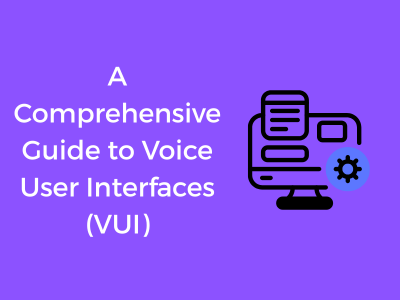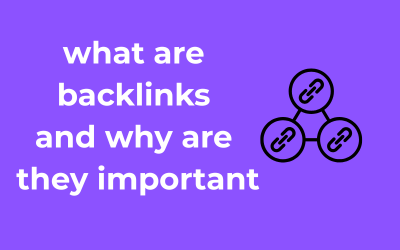Let’s dive into the basics of Voice User Interfaces (VUIs) — a tech trend that’s been changing how people interact with their devices. In simple terms, a VUI allows users to give voice commands to machines, helping them perform tasks without needing to use screens or keyboards.
Picture this for a moment: You’re cooking dinner, hands covered in flour, and you ask your smart assistant to set a timer. In seconds, the task is done without you even looking at your phone. That’s the magic of VUI! It’s designed to make things convenient, seamless, and, dare I say, a bit magical.
A Complete guide to Ecommerce App Development: Read More.
Why Does VUI Matter?
The importance of voice interfaces stems from the fact that humans are naturally verbal communicators. Speaking comes more easily to many of us than typing or tapping on a screen. VUI offers accessibility, efficiency, and a more natural way to get tasks done, making it a valuable innovation as technology becomes part of our daily lives.
Let me break it down for you:
- Accessibility: For individuals with vision impairments, mobility challenges, or difficulty using traditional devices, VUI opens up the digital world. It levels the playing field, empowering everyone to interact with technology.
- Convenience: Imagine multitasking effortlessly—checking the weather while tying your shoes or sending a text while driving safely. VUI allows you to keep your hands and eyes free while staying connected.
- Speed: Sometimes, speaking a sentence is much faster than typing it! “What’s the traffic like on my way to work?” is a lot easier to say than to type out on your phone.
The Secret Sauce of a Good VUI
If you’ve ever used a voice assistant like Siri, Alexa, or Google Assistant, you’ve experienced a VUI firsthand. But not all voice interfaces are created equal, and the key to their success lies in understanding the basics:
- Natural Language Understanding (NLU): A great VUI can understand the variety of ways people say the same thing. For instance, “Turn off the lights” and “Can you switch off the lights?” mean the same thing, and the system should recognize this.
- Context Awareness: Smart VUIs don’t just respond robotically; they remember context. If you just asked your assistant to play a specific playlist, you’d want it to continue playing the same one later without repeating the full command.
- Simplicity: A well-designed VUI is intuitive and doesn’t make users think too hard. Want to know the time? A quick “What time is it?” should suffice without unnecessary extra steps.
From Command Prompts to Conversations: The Evolution of Human-Computer Interaction
Isn’t it amazing how far we’ve come in speaking to machines? A few decades ago, interacting with computers meant entering lines of code or navigating clunky text-based interfaces. That’s right—computers couldn’t just understand you or chat back! Fast forward to today, and we’re casually asking devices like Alexa or Siri to dim the lights or play our favorite tunes. Let’s explore this fascinating journey from command prompts to fluid conversations with voice user interfaces (VUIs).
The Era of Command Prompts
In the early days, human-computer interaction was all about precision and structure. You had to write specific commands or lines of code that the computer could process. A single typo? Oops, back to square one! These systems were efficient for experts but intimidating and inaccessible for the average user.
This was the era of text-based controls where creativity took a back seat, and functionality ruled the day. It’s fair to say that these systems weren’t exactly user-friendly for everyone.
Graphical User Interfaces: A Leap Toward Simplicity
The introduction of Graphical User Interfaces (GUIs) changed the game. Things became way more visual, with windows, icons, drop-down menus, and drag-and-drop functionality. Computers suddenly looked friendlier, didn’t they? For the first time, users with no technical expertise could interact with machines more intuitively (remember the thrill of using your mouse for the first time?).
But still, GUIs required active engagement—users needed to click, scroll, or type to communicate. They were incredibly advanced for the time, yet they lacked integration with natural human communication: our voice.

The Voice Revolution
Enter voice technology. This didn’t happen overnight, and it wasn’t perfect in its early stages—who can forget the era of yelling at clunky automated phone systems? But advancements in Artificial Intelligence (AI) and Natural Language Processing (NLP) laid the groundwork for what we now know as VUI.
One of the pivotal breakthroughs came with voice assistants like Siri (launched in 2011) and Amazon Alexa (debuted in 2014). Suddenly, we were no longer restricted to pointing and clicking. Instead, we could speak commands naturally and receive instant, accurate responses—a monumental leap in human-computer interaction.
From Commands to Conversations
What makes today’s VUI so different from earlier systems is the shift from rigid **commands** to fluid, **context-driven conversations**. Our interactions don’t feel robotic anymore. Today’s systems can process nuances, understand intent, and even pick up on unique accents and dialects (not perfect yet, but improvement is constant!).
Here are a few key milestones that cemented this transformation:
- Speech-to-Text Technology: Turning spoken words into text has become significantly more accurate, thanks to advancements in AI.
- Context Awareness: Modern systems can remember earlier parts of a conversation, making interactions feel smoother and more intuitive.
- Machine Learning: VUIs improve with use, tailoring themselves to your preferences the more you interact with them.
Key Components of an Effective Voice User Interface
Creating an engaging and effective Voice User Interface (VUI) is no small feat, but understanding its essential components can pave the way for a seamless experience. Let’s break down the fundamental building blocks that make VUI work like a charm!
1. Wake Words: How Users Call Attention
The first interaction with any VUI generally starts with a wake word. Think of “Hey, Siri” or “Alexa”—these command phrases signal to the device that the user is ready to interact. A good wake word is easy to pronounce, recognizable across accents, and shouldn’t get triggered accidentally in everyday conversations (looking at you, overly-sensitive smart assistants).
Pro tip? Always test your wake words with diverse groups of people to ensure they’re intuitive and accessible for all kinds of speech patterns.
2. Speech Recognition: Understanding What’s Being Said
This is arguably the VUI’s backbone. Speech recognition enables devices to convert spoken language into text that can be processed. Thanks to advancements in Natural Language Processing (NLP), it’s now possible to decipher speech with greater precision—even in noisy environments!
However, accuracy is key here. Any VUI worth its salt should prioritize understanding the user’s intent rather than focusing on exact phrasing. After all, humans communicate in diverse, sometimes messy ways—and your VUI should keep up without frustrating them!
3. The Conversational Flow: Make It Feel Natural
What sets an excellent VUI apart from a mediocre one? It’s how effortlessly it mimics a human conversation. Conversation design plays a vital role—your VUI should guide users, clarify ambiguities, and gracefully handle out-of-scope questions (because someone will absolutely ask your smart assistant for a joke).
Pro tip: Always provide clear prompts and feedback. If the user’s input isn’t understood, politely rephrase or ask follow-up questions without being repetitive.
4. Voice Feedback: Say It Like a Pro
Once the device processes the request, the way it delivers feedback is just as important as understanding what’s been said. Voice feedback should be clear, concise, and conversational. Use a tone that aligns with the brand personality—should it sound friendly, serious, or professional? Be intentional here, as this is the “voice” of your product, literally!
Make sure responses are actionable and not overly verbose. Nobody loves a talkative assistant when they just want the weather forecast.
5. Error Handling: Turning Mistakes Into Moments
Even the most sophisticated VUIs encounter misunderstandings or errors. Don’t let these moments become roadblocks; see them as opportunities to build trust! Effective error-handling strategies include providing hints, offering repeat prompts, or gently pointing the user toward the correct phrasing.
One magical quality of a delightful VUI is its patience. Users need to feel like the system is on their side, not judging them for quirky requests—or occasional mumbling.
Designing for Natural Conversations: Best Practices for Voice Interactions
Hello, conversational designers and VUI enthusiasts! Let’s talk about the art (and science!) behind creating smooth, human-like voice interactions. Whether you’re aiming for a friendly virtual assistant or a professional customer support bot, crafting natural conversations is the secret sauce for building positive user experiences. So, how do we design VUIs that feel, well, “human”? Let’s dive in!
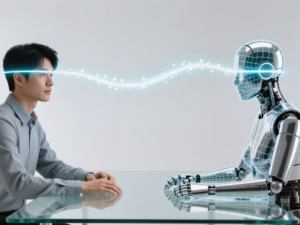
1. Understand Your Users
Before diving into designs, it’s important to know who your users are and how they speak. Are they a casual crowd using a smart speaker at home, or maybe professionals turning to a voice assistant for work-related tasks? Conduct user research – listen to real conversations, analyze the flow of language, and observe how people naturally ask questions or issue commands. This will help you design a VUI that resonates with your audience and feels intuitive right from the start.
2. Use Conversational Language
Keep it human. People don’t say, “Initiate light brightness adjustment to 50%.” They say, “Can you turn the lights down a bit?” When designing prompts and responses, ditch robotic jargon. Use friendly, conversational language that mirrors how people naturally talk in everyday life. Bonus tip: contractions (like “don’t” vs. “do not”) often sound more casual and approachable.
3. Prioritize Clarity and Brevity
It’s tempting to make your VUI sound super clever or witty, but remember – clarity always wins. Users typically want quick answers or actions. Avoid overwhelming them with long-winded responses. Instead, aim for short and specific replies. For example:
- “The current time where you are right now is 3:45 PM in the local time zone, which is set to Eastern Standard Time.”
- Better: “It’s 3:45 PM.”
4. Design for Turn-Taking
Conversations are a two-way street, right? Designing for natural turn-taking ensures your VUI doesn’t talk over the user or leave awkward pauses. Consider these tips:
- Pause strategically: Give users time to process and respond after your system speaks.
- Acknowledge interruptions gracefully: If a user decides to cut off the system mid-response (it happens!), the VUI should shift to listening mode without fuss.
5. Anticipate Variability in Responses
Humans are unpredictable – and that’s part of the magic! When asking users questions, keep in mind that their answers can vary widely. Instead of scripting rigid prompts, design your VUI to handle multiple input types. For example:
- User says: “What’s the weather like?” – Expected.
- User says: “Is it hot outside?” – Less direct, but still a weather query.
- User says: “Do I need a jacket?” – Interpret the intent instead of relying on exact phrasing.
6. Maintain Context
Nothing breaks immersion faster than a voice assistant forgetting what you just said. To create seamless, flowing conversations, your VUI should maintain context. For instance:
User: “How’s the weather in New York?”
Assistant: “It’s sunny and 75°F in New York.”
User: “What about tomorrow?”
Your system should understand that “tomorrow” still relates to New York! Efficient context management is critical for preventing repetitive interactions.
7. Inject Personality (but with Balance)
Want your VUI to stand out? Give it a dash of personality! Whether it’s a quirky sense of humor or a calm and professional demeanor, a touch of character makes the interaction feel more genuine. Just remember: subtlety is key. Too much personality can come off as distracting or unnecessary.
8. Always Offer Repair Options
Misunderstandings happen, even with the best tech. The key is giving users an easy way to clarify or restate their request. Phrases like, “I didn’t catch that. Can you say it again?” or “Do you mean A or B?” not only guide users but also minimize frustration.
Challenges of Voice Recognition and How Technology is Improving
Ah, voice recognition—it’s like chatting with an old friend, except sometimes that friend doesn’t quite get us, no matter how clearly we speak. (Ever asked your virtual assistant to “play jazz” and ended up with something like “chop grass”?). While voice recognition technology is undeniably impressive, it’s not without its bumps and blips. Let’s dive into some key challenges it faces and how technology is stepping up to make our verbal exchanges more seamless than ever.
The Struggles of Accents, Dialects, and Background Noise
One of the biggest hurdles for voice recognition systems is identifying and interpreting the myriad of ways people speak. Accents and regional dialects can throw systems for a loop. Your smooth Scottish or Texan twang might be music to human ears, but for artificial intelligence? It can sound like a whole new language. Add in background noise—like the dog barking or the blender whirring—and even the brightest VUIs can get flustered.
Luckily, tech companies are investing big time into solving this puzzle. Advanced deep learning models, trained on larger and more diverse datasets, are helping systems better handle spoken variety. So whether you’re singing in a noisy kitchen or softly dictating an email from the Alps, these systems are slowly improving their ability to understand humanity in all its beautiful complexity.
Context is Key, and Here’s the Challenge
Wouldn’t it be fabulous if voice systems could truly grasp context instead of just interpreting individual commands? For now, that’s still a work in progress. Suppose you ask your smart assistant, “What’s the weather like today?” and then follow up with, “What about tomorrow?”. While we humans effortlessly understand what “what about tomorrow” refers to, machines often need explicit clarification to avoid confusion.
Thankfully, we’re edging closer toward more context-aware systems, leveraging technologies like Natural Language Understanding (NLU). These advancements mean that soon, voice recognition systems will thrive in conversational settings without the need for overly rigid phrasing. Progress that makes interactions smoother? We’ll take it!
Privacy Concerns and Data Security: A Modern Headache
Your voice is uniquely yours—much like a fingerprint. But that also means it’s a form of personal data. Voice-activated devices need to “listen” to you to work, and that raises concerns about who or what gets to hear you. Are they eavesdropping? How secure is your vocal data?
- To address this, companies are improving encryption techniques to protect the data collected.
- There’s also been a rise in giving users more control, letting you clear voice recordings or disable “always-listening” features.
Pro tip: Always check the privacy settings on any voice-enabled device. It’s like locking the front door of your smart home!
Popular Use Cases: From Smart Homes to Customer Support
Voice User Interfaces (VUIs) have taken the world by storm, making our lives simpler, faster, and often a bit more fun! You might already be chatting with voice assistants like Alexa, Google Assistant, or Siri daily – but did you know there’s a vast world of use cases where VUIs shine? Let’s dive into some popular ways VUIs are making waves, from cozying up in smart homes to shifting gears in customer support!
Smart Homes: Voice-Activated Comfort
Smart homes are no longer just futuristic dreams! By integrating VUIs into your household devices, you can control almost everything with just your voice. Whether you’re dimming the lights for movie night, setting the perfect room temperature, or even locking the front door, VUIs have made home automation intuitive and accessible.
- Lighting: Tired of fumbling for switches? VUIs allow you to adjust lights by simply saying, “Turn off the kitchen lights.” Easy-peasy!
- Shopping Lists: Who hasn’t added milk to their grocery list through Alexa? It’s become second nature.
- Entertainment: “Hey Google, play my favorite playlist!” Whether it’s music, podcasts, or a new TV show, your voice is the remote control.
The best part? Many smart home devices sync together seamlessly, creating an ecosystem where your voice truly rules the roost.
Customer Support: Helping Hands, Virtually
If you’ve ever called customer service and found yourself speaking to a voice assistant instead of waiting endlessly on hold, you’ve experienced VUI in action! These systems are enhancing customer experience like never before.
- 24/7 Availability: Can’t call during business hours? No problem! VUI-powered customer support systems are always ready to assist, whether you’re refunding an order or finding out why your Wi-Fi is acting up.
- Quick Solutions: With advances in natural language processing, voice assistants are better at understanding your inquiries efficiently. Instead of wasting time navigating tedious menus, you can simply say, “Track my package,” and voilà!
- Human Handoff: Here’s the thing: voice assistants can handle most requests, but they’re designed smartly enough to pass the baton to a human agent when necessary, ensuring no issue slips through the cracks.
For businesses, this enhances customer satisfaction and reduces workloads on staff – win-win!
On the Go: VUIs at Your Service
As cars become smarter, VUIs have made driving safer and more convenient than ever. Voice assistants can help you keep your eyes on the road while handling tasks like navigation, playing music, or even replying to texts. Just say, “Find the nearest coffee shop,” and you’re good to go! It’s like having a co-pilot who never complains.
Other Standout Use Cases
VUIs aren’t limited to homes and support desks; here are some other areas where they shine:
- Healthcare: Doctors and patients use VUIs for booking appointments, medication reminders, or health tracking.
- Education: Imagine asking your assistant to explain quantum physics. Learning is now just a question away.
- Elderly Care: VUIs support seniors by providing reminders, companionship, and emergency alerts.
The Future of VUI: Trends and Innovations to Watch
Hey there! Let’s chat about where Voice User Interfaces (VUI) are headed because, honestly, the future looks pretty exciting! Advances in tech are shaking things up, and the possibilities are endless. Get ready to explore the trends and innovations shaping the way we interact with machines using just our voices.
1. Voice Everywhere: Seamless Integration into Everyday Life
If you thought smart speakers like Alexa or Google Assistant were impressive, wait until VUIs are seamlessly integrated into even more aspects of our lives. We’re moving toward a world where nearly every device, from household appliances to wearables, can respond to voice commands.
- Your fridge might suggest dinner recipes based on its contents.
- Your smartwatch could act as your full-fledged assistant, guiding you through your day.
- Even cars will take VUI to the next level, creating safer and more hands-free driving experiences.
The key trend here? Making voice interaction so smooth and intuitive that it feels like second nature.
2. Hyper-Personalization
Imagine a VUI that knows your preferences better than you do. Future VUIs will leverage advanced AI and machine learning to create hyper-personalized experiences. This means:
- Recognizing individual voices in a multi-user household with unique preferences.
- Learning and adapting to your habits over time (e.g., your morning coffee order or favorite playlists).
- Offering contextual responses based on your location, mood, or routine.
It’s not just about understanding commands anymore—it’s about proactive assistance and making life easier.
3. Multilingual and Culturally Sensitive VUI
As VUI technology grows globally, expect a push for better language support and cultural sensitivity. We’re talking about systems that gracefully handle diverse accents, regional dialects, and even cultural colloquialisms. Plus, they will start responding with tailored information relevant to your region or culture.
Want to know the forecast in Paris in French? No problem. Need cooking advice using local Asian ingredients? Easy. The goal is to make VUIs not just functional but inclusive and accessible to everyone worldwide.
4. Emotional Recognition and Conversational AI
Here’s where things get futuristic. VUIs will soon be capable of recognizing tone, emotion, and intent in your voice. Imagine saying, “Tell me something good,” and your VUI picks up on a hint of sadness, suggesting an uplifting podcast rather than giving random trivia.
Advanced conversational AI will make interactions feel more human-like, responding not just to words but to underlying sentiment. It’ll feel like your assistant truly understands you!
5. Improved Privacy and Security
No conversation about the future of VUI is complete without addressing privacy. Companies know that users want their data handled responsibly. Expect innovations like:
- On-device processing to reduce reliance on cloud storage.
- Stronger encryption for sensitive voice data.
- Giving users more control over how their data is stored and used.
After all, trust is critical for widespread adoption of any technology.
6. Creative Applications We’ve Yet to Imagine
The most exciting part of predicting the future? Knowing that we’ll inevitably be surprised. Industries like health care, education, and entertainment are just starting to uncover how VUIs can be used in groundbreaking ways. Think virtual therapy sessions led by empathetic voice assistants, or immersive voice-controlled games that adapt to your gameplay style.