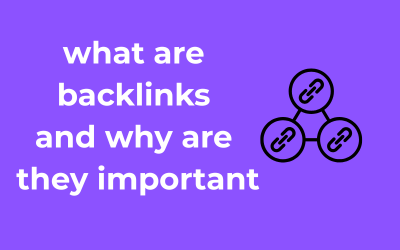Why Colors Aren’t Just “Pretty”
When we see certain colors, they trigger emotions, thoughts, and even physical responses. Think about red for a second. What comes to mind? Maybe passion, energy, or even danger. Compare that with blue, which often symbolizes calmness or trust. These associations are deeply rooted in our collective psyche and can dramatically influence how users perceive your website or app.
Getting to Know the Role of Colors in UI/UX
Here’s where it gets interesting: the way users interpret colors in your design can directly affect their behaviors. Let’s break this down:
- Emotion Drive: Want users to associate your product with excitement? Opt for warm and vibrant hues like orange or yellow. Looking for sophistication and elegance? Black or darker shades often do the trick.
- Action Prompts: Colors can nudge users toward actions. That bold red Subscribe button? It taps into urgency and grabs attention. Soft greens on success messages? They reinforce reassurance and positivity.
- Cultural Context: Did you know colors might mean different things across cultures? For example, white is often associated with purity in Western culture, but in some East Asian cultures, it is tied to mourning. Always consider your audience.
A Practical Look at Color Psychology for Design
The beauty of color psychology is that it’s not just theory—it’s totally practical. Here are a few tried-and-tested tips to use it to your advantage:
- Stick to a Palette: A well-curated color scheme keeps things visually harmonious. Tools like Adobe Color or Canva can help you choose.
- Test for Impact: You’d be surprised how much experimenting with softer versus bolder shades can shift user perceptions. A/B test color options on buttons, backgrounds, or text to see what resonates best with your audience.
- Consistency is Key: If your brand is all about trust and calmness (think blues and greens), don’t confuse users with a sudden burst of fiery reds.
Finding the Balance Between Beauty & Functionality
Remember, aesthetics should never outweigh usability. While it’s tempting to focus on eye-catching palettes, make sure contrast is strong enough to maintain readability, especially for users with visual impairments. If a vivid pink button on white background leaves the call-to-action unreadable, it defeats the purpose of having it, right?

Blending Brand Identity with Visuals: Creating Emotional Bonds through Colors
Let’s chat about something you might not think about every day but is super important: the wonderful world of color choices in your brand design! Did you know the colors you choose can help people fall in love with your brand? Yes, that’s right! Colors aren’t just about making things look pretty, they’re about forming emotional connections between your users and your brand. But how do you get it just right?
The Power of Color in Branding
Here’s the thing—colors have psychological effects. Each color can convey certain feelings and messages without any words attached. For example:
- Red: Passion, energy, and urgency—think brands like Coca-Cola or Netflix. If you want to grab quick attention or create excitement, red is your go-to.
- Blue: Trust, loyalty, and calmness. Brands like Facebook or PayPal use blue to appear secure and dependable.
- Green: Growth, health, and nature—perfect for eco-friendly or wellness-oriented organizations like Whole Foods.
- Yellow: Optimism, cheerfulness, and warmth. It’s a favorite color of brands that want to evoke happiness (hello, McDonald’s!).
- Black: Sophistication, elegance, and luxury. High-end brands like Chanel or Apple use black to express refinement.
When choosing your color palette, think about your brand personality. How do you want people to feel when they stumble upon your website or app? Your brand’s core values and tone should resonate with those shades. This subtle harmony engrains your presence in people’s minds. Cool, right?
ReactJS vs VueJS: Which is Better? Read More.
How to Harmonize Brand Colors with Your Design
Now that you know the emotional weight of colors, it’s time to strategically use them in your interface. Consider these tips:
- Stick to a primary brand color: Think of this as the centerpiece of your branding palette. Starbucks, for instance, is synonymous with green—it’s simple and effective.
- Add complementary tones: Complementary colors can bring balance. Think Nike’s black-and-orange combo—it’s sporty but sleek.
- Neutrals are your unsung heroes: Always include neutral tones (like white, gray, or beige) to let your main colors pop and avoid an overwhelming design.
- Use colors intentionally: Don’t just splash color everywhere. Assign each color a functional role—buttons, links, headers, or calls-to-action should have clear visual cues.
How Intuitive Navigation & Design Flow Influence User Satisfaction
Hello there! Let’s talk about something incredibly important yet often overlooked in the world of design and user experience (UX): intuitive navigation and design flow. These elements might sound a little technical, but trust me, they’re key to making your users click, stay, and love every second they spend with your product. Let’s dive in!
What is Intuitive Navigation?
Think about the last time you visited a website or tried out an app. Did you feel like you knew exactly where to go and how to achieve what you wanted without much effort? If yes, that’s what we call intuitive navigation. It’s all about making users feel like they’re at home—buttons and links are where they expect them, menus are simple, and they’re never left guessing what to do next.
On the flip side, bad navigation can frustrate users, causing them to bounce quickly. So, how do we make sure navigation is on point? Here’s where things get fun!
How to Get the Flow Right
The term design flow refers to how seamless and logical a user journey feels. A strong flow leads users effortlessly from one action to the next. Like turning the pages of a great novel, they don’t even realize they’re being led because it all feels so natural.
- Start with User Goals: Imagine you’re a user—what would you want to do first? Say it’s shopping on an e-commerce site, for example. Users are likely looking for a search bar, a product category menu, or a “sale” section right at the top. Prioritize what matters most to their experience.
- Chunk Information: No one loves feeling overwhelmed, right? Breaking down information into digestible chunks keeps users engaged. Think about sub-menus, tabs, or accordions for long content.
- Keep It Predictable: While innovation is cool, users appreciate familiar patterns. A home button at the top left or center, a sticky navigation bar, or a shopping cart in the upper right corner are dependable placements users expect.
- Use Visual Cues: Guide users with subtle nudges. Arrows, highlighted buttons, and breadcrumbs (those little navigation links like “Home > Products > Shoes”) help users find their way without frustration.
Why Intuitive Design Boosts Satisfaction
Here’s the thing—when your navigation feels effortless, users stay happy. They’re not spending mental energy trying to figure out “what’s next.” Instead, they’re immersed in your content, products, or services. As a bonus, a smooth flow translates to increased trust and credibility. A frustration-free experience shows users that you’ve thought about their needs every step of the way.
Pro Tips for Testing Your Navigation
- Ask for Feedback: Have fresh eyes (like friends, coworkers, or real users) test your design. Ask them how easy it was to find what they needed.
- Conduct User Testing: Use tools to track clicks, scrolls, and drop-off points. This data can reveal pain points in your navigation or flow.
- Keep Iterating: Your job isn’t done after launch. Regularly revisit and tweak your navigation as your audience grows or changes—adaptability is key!
The Role of Contrasts and Accessibility in Retaining User Attention
Let’s dive into something that’s crucial but often overlooked when designing captivating user interfaces—contrasts and accessibility. These two elements, when executed thoughtfully, can truly transform your website or app from just functional to unforgettable. Ready to discover why these are game-changers? Let’s talk!
Why Contrasts Matter: More Than Just an Aesthetic Choice
Think about the last time you scrolled through a website. What caught your eye first? Chances are it was the stark contrast between colors—a bold button against a soft background or striking text that begged for your attention. Contrasts aren’t just about looking good; they are about ensuring your design choices guide the user experience actively.
Here’s why contrast rules the game:
- Grabbing Attention: High contrast elements instantly attract the eye. If you want users to notice a “Buy Now” button or important announcement, ensure these elements pop with contrasting shades.
- Directing Focus: By using contrast cleverly, like highlighting key areas, you make navigation easier and steer user actions seamlessly.
- Enhancing Hierarchy: Contrasts can subtly hint at the importance of elements. For example, darker or brighter headlines naturally feel more significant compared to softer subtext.
Think of it as a conversation—contrast is how your design communicates, telling users, “Hey, look here first!” Isn’t that powerful?
Accessibility Isn’t Optional—It’s Key
Now, let’s move to accessibility. When we talk about ensuring digital spaces work for everyone, we mean it literally. Accessibility means your design is inclusive—it works for people with visual impairments, color-blind individuals, or even someone surfing your site in bright sunlight.
Making accessibility a core principle isn’t just the right thing to do; it makes your design universally appreciated. Here’s how you can incorporate it:
- Use Acceptable Contrast Ratios: The Web Content Accessibility Guidelines (WCAG) recommends a minimum contrast ratio of 4.5:1 for normal text. Playful colors are welcome, but make sure they’re easily readable for all users.
- Test for Color Blindness: About 4.5% of the global population struggles with color blindness. Think about color combinations—red and green might look vibrant to you, but for some users, it’s just a grayish blur.
- Interactive Elements Visible to All: Ensure that clickable or tappable components (like buttons or links) have contrasts that differentiate them clearly from surrounding text or backgrounds.
- Provide Multiple Cues: Don’t just rely on color to communicate meaning. Use icons, underlines, or text labels alongside color-coded alerts or statuses.
Keeping Users Engaged Through Visual Clarity
So why is all this important for user retention? Simple—clarity keeps users hooked. If they have to squint or struggle, they’ll bounce (and maybe never return!). Instead, use contrasts to provide clear visuals and accessibility to support effortless navigation.
Remember, a captivated user is one who feels comfortable, acknowledged, and, most importantly, understood—even in how design and functionality come together. Nail the balance, and you not only catch their attention but hold it long enough to create a lasting impact.
Testing the Balance Between Aesthetic Appeal and Functionality
Have you ever come across a website or app that looks absolutely stunning but somehow leaves you feeling frustrated, lost, or just plain exhausted trying to figure it out? Yep, we’ve all been there! That frustrating experience boils down to a mismatch between aesthetic appeal and functionality. The magic lies in nailing that perfect balance where form meets function—where beauty doesn’t compromise usability.
So, What Does Balance Look Like?
At the heart of any great UI/UX design is the intention to make the user’s life easier. Fancy gradients, animations, and design elements are enticing, but if they complicate navigation or slow down the loading time, they do more harm than good. The perfect balance ensures that a design is:
- Visually appealing: It should grab your attention with cohesive colors, clean layouts, and thoughtful fonts.
- Functional: It must empower the user to achieve their goal quickly and effortlessly.
Essentially, aesthetics and functionality should play as a team, not competitors!
The User-First Approach
When in doubt, always think of your user! Ask yourself:
- What are they here to do?
- How can I make the journey smoother while keeping it visually enjoyable?
For instance, imagine designing for an e-commerce platform. You may want to use trendy dynamic animations, but if those animations delay adding items to a cart or distract from clear product descriptions, you risk ruining the customer’s experience.
Pro Tip: Functionality is what brings people back. A striking visual may impress them once, but seamless functionality will earn their loyalty!
Don’t Overdo Minimalism (Yes, That Happens Too!)
Minimalism is a beloved design trend, but here’s the deal—stripping things down too much can leave users stranded. For example, ever been to a site where you didn’t immediately recognize how to navigate or where to click because everything was *too subtle*? It’s like getting lost in a chic, white art gallery with no signs—beautiful but baffling.
Minimalism works best when paired with intuitive design choices. Don’t trade clarity for elegance!
Ways to Test the Balance
Now, let’s talk about the fun part: testing! Here’s how you can ensure your project has that perfect mix of good looks and usability:
- User Testing: This is the gold standard. Watch real people interact with your design. Do they hesitate? Run into bottlenecks? Their feedback will guide you.
- A/B Testing: Experiment with variations of a design to see which resonates more with your audience.
- Data Analysis: Metrics like bounce rates, time on site, and conversion rates shed light on whether you’re hitting the sweet spot.
- Accessibility Checks: Test how the design functions for users with different abilities or devices. Sometimes what’s “aesthetic” for one might be a barrier for another!
Behavior Patterns: Observing How UI/UX Choices Affect Engagement
Hey there! Let’s take a moment to step into the world of UI/UX and uncover how user behavior is influenced by design decisions. Did you know that your choices as a designer can directly control how users interact with your product? Yep, it’s true—and when you analyze these behavior patterns, you can truly refine the user experience and boost engagement like never before.
Understanding User Behavior: Why It Matters
First things first: understanding how users behave is key to crafting a knockout interface. Think of it like being a detective. Every click, swipe, or tap tells a story. As designers, it’s our job to follow the breadcrumbs and uncover what users love and what might be holding them back.
When users land on your app or website, they’re bringing expectations, habits, and preferences that shape their actions. By observing these patterns, you can tailor your design to anticipate their needs, making their journey smoother—and way more enjoyable.

What Drives Engagement?
Okay, let’s break this down a bit. When we talk about behavior patterns, we’re looking at what keeps users engaged and coming back for more. Here are some core drivers of engagement that your UI/UX choices directly impact:
- Ease of Use: If your design is intuitive and easy to navigate, users are more likely to stick around. Confusion is a deal-breaker!
- Visual Hierarchy: The way you present information—what’s big, bold, or colorful—guides where your users focus. Pro-tip: lead their eyes effortlessly to where you want them to go.
- Micro-interactions: Those tiny animations and feedback responses (like a “tap” ripple or a swipe effect) seem small but pack a huge punch in terms of user delight.
Observation Techniques: Becoming a Behavior Expert
The next step? Start observing like a champ. Thankfully, we live in a world rich with tools and techniques to analyze behavior:
- Click Heatmaps: These track where users are clicking most on your interface. Are you seeing unexpected patterns? Great—use those insights to refine CTA placements or adjust flow.
- User Testing: Round up a few kind volunteers to test your interface. Watch their real-time reactions to spot where they hesitate or struggle.
- Session Recordings: Tools like Hotjar or Crazy Egg let you replay user sessions to get a front-row seat to their journey on your site or app.
Turning Insights Into Action
Now here’s the fun part—putting your newfound knowledge to work! If you notice users dropping off before completing actions, perhaps it’s time to streamline your flow. Too many clicks or too much clutter? Simplify. Analysis not only boosts engagement but helps you prioritize what’s truly important without guessing.
Don’t forget tracking success: use metrics like bounce rate, time on page, or completed goals to measure how your tweaks are performing. As you fine-tune based on real user feedback, you’re bound to create an interface that feels effortless and enjoyable.
Behavioral Design: Applying Insights into Future Branding Strategies
Ever wonder why certain brands stick with you while others fade away? It’s all about **behavioral design** — a clever approach marketers use to blend psychology, observation, and creativity to influence user behavior and cement their brand in your mind. Let’s dig into how you can use these insights to shape your future branding strategies effectively.
Understanding Behavioral Design
Behavioral design is more than just a buzzword. It’s a design philosophy that focuses on how users think, feel, and act. By understanding these behaviors, brands can craft experiences that trigger specific emotional and psychological responses. It’s not manipulation – it’s about guiding users naturally toward building a deeper connection with your brand.
The secret sauce? **Learning from behavior patterns.** When users engage with your website, app, or product, they leave behind clues: where they click, what they ignore, and what gets them excited. Use these precious nuggets of data as the foundation for your future decisions!
From Observation to Insight
Ok, so you’ve been noticing patterns, great! But how do you go from gathering information to leveraging it like a design wizard? Here’s how:
- Spot your strengths: Are users drawn to specific sections of your site? Maybe it’s a sleek call-to-action or a landing page that’s effortlessly intuitive. Pay attention to these hotspots!
- Identify friction points: Is there a particular step in your user journey where everyone seems to abandon ship? That’s a sign to go back, assess, and tweak until it flows like butter.
- Test, learn, iterate: Behavioral design isn’t a “set it and forget it” model. Continuous A/B testing is your best friend! Experiment with variations and see where users respond most favorably.
Incorporating Behavioral Science into Branding
Once you’ve got a clear understanding of user behaviors, it’s time to weave those insights into your branding strategy. Here’s how you can take things up a notch:
- Highlight emotional triggers. Users often make choices based on feelings rather than logic. If your research shows users feel comforted by warm tones or uplifting tags, amplify those elements in your design and messaging.
- Create habitual hooks. Behavioral design also thrives on creating habits. Can you give users a dopamine rush with seamless interfaces? Or turn mundane tasks into delightful rituals? Think rewards, gamification, or even purely intuitive interaction!
- Evolve with your audience. Tastes and behaviors shift over time. The behavioral insights from today might look different tomorrow. Keep listening, adapting, and growing to keep your branding fresh and relevant.
The Bigger Picture: Fostering Brand Loyalty
By applying principles of behavioral design, you’re not just making a pretty product or user-friendly website. You’re offering an experience that clicks with users on a deep level. Over time, these positive interactions transform into trust. That trust? It’s the cornerstone of loyal, long-term relationships.