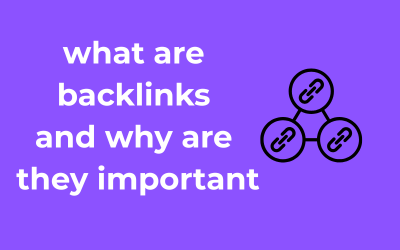Ah, the homepage. It’s your virtual storefront, your first impression, your online handshake. If your ecommerce homepage isn’t pulling its weight, you could be turning potential customers away at the door—no one wants that, right? Let’s dive into why reassessing your homepage appeal is a pivotal step in auditing your website and how this guide to website improvements can help you give it that extra sparkle.
Is Your Homepage Visually Engaging?
When it comes to homepages, looks do matter. On average, users form an opinion about a website in less than 50 milliseconds. Take a moment to objectively ask yourself—does your homepage feel professional, polished, and brand-cohesive?
Here’s what works:
- A bold hero image: Use an image or slider (carefully optimized for speed) to immediately draw visitors in. This is your chance to showcase your best-selling product or seasonal offer.
- Consistent branding: Your logo, color palette, and font choices should create a seamless and memorable brand identity.
- Simple navigation: Make it effortless for visitors to find what they need. Too many options can overwhelm—aim for clarity, not clutter.
What Is the First Message Visitors See?
Your homepage needs to communicate value right away. A well-crafted headline and concise supporting copy should highlight exactly what you offer and why customers should stick around. Avoid overly clever phrasing; instead, aim for clarity coupled with personality. For instance:
“Premium Handmade Candles to Light Up Your Life” is clear and inviting. Compare that to something vague like: “Lifestyle Solutions You Didn’t Know You Needed” (umm, what?).
Is It Clear What Action Visitors Should Take?
Picture this: potential customers land on your page, but they’re not entirely sure what to do next. Do they browse? Add products to a wishlist? Sign up for an email discount? Your calls-to-action (CTAs) should be crystal clear and irresistibly clickable.
For example:
- Use buttons like “Shop Now,” “Explore New Arrivals,” or “Grab Your Deal Today.”
- Keep CTAs above the fold (visible without scrolling).
- Ensure a bright color for buttons that contrasts with your site’s design—it should stand out like a beacon of opportunity!
Have You Built Trust Right From the Start?
Would you trust purchasing from a website that feels “off” or impersonal? Neither will your visitors. Here are a few touches to build trust immediately:
- Customer reviews or testimonials: Display snippets from happy customers right on the homepage.
- Clear contact information: A visible “Contact Us” link shows your business is approachable and accessible.
- Security badges: If you use trusted security measures like SSL encryption, showcase them—peace of mind matters.
Mobile Responsiveness?
Without diving too much into mobile optimization (spoiler—it’s its own topic), make sure your homepage is equally stunning on handheld devices!
Evaluate Loading Speed and Customer Patience Levels
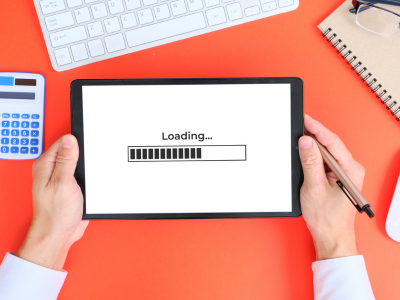
Let’s talk about something we’ve all experienced: waiting… waiting… and then giving up because a website took too long to load. We’ve been there, and so have your customers. Believe it or not, your website’s loading speed can make or break your ecommerce business. You might have the coolest products on Earth, but if your site takes over three seconds to load, many users will bounce faster than a basketball in the NBA finals!
Why Loading Speed Matters
First off, Google loves fast websites. Their algorithms prioritize sites that deliver a speedy and seamless user experience, meaning faster loading websites are likely to rank higher in search results. That’s one clear reason to care about speed.
More importantly, slow pages frustrate customers. Online shoppers live in an era of immediacy. With so many options out there, if your site makes them wait, they’ll simply go to your competitors. Research shows that even a one-second delay can result in a 7% reduction in conversions. That’s a serious ding in your revenue!
How to Test Your Website Speed
Wondering if your site is slow? Here are some easy tools to check:
- Google PageSpeed Insights: This tool doesn’t just give you a loading speed score but also provides actionable suggestions to improve it.
- GTmetrix: Offers detailed reports, highlighting specific elements slowing your site down.
- Pingdom Website Speed Test: A user-friendly option for spotting bottlenecks.
Simply plug in your website URL, and these tools will do the rest. Easy, right?
Tips to Enhance Loading Speed
If your site’s test results are less than stellar, don’t panic! There are many ways to speed things up:
- Compress Images: Oversized images are often the culprit. Use image optimization tools to reduce file size without compromising quality.
- Enable Browser Caching: This allows returning visitors to load cached data instead of re-downloading content, saving time.
- Use a Content Delivery Network (CDN): CDNs distribute your website data across multiple locations, delivering content to users from the server closest to them.
- Minimize HTTP Requests: Too many scripts, stylesheets, or images can bog things down. Combine files where possible.
- Optimize Web Hosting: If you’re using shared hosting, consider upgrading to a faster, dedicated server or managed hosting solution tailored for ecommerce.
The Human Element: Managing Customer Expectations
Even as you work on technical fixes, don’t forget to offer a human touch. If specific pages or features are naturally heavier, be transparent. A simple loading spinner, progress bar, or even a fun animation can keep users engaged during micro-wait times.
Also, make sure important elements on the page load first. For instance, if you’re selling products, ensure the product image and “Add to Cart” button load before any fancy animations or carousels.
Be Proactive and Customer-Focused
Improving your website’s loading speed doesn’t just reduce bounce rates; it enhances the overall experience and shows your customers that you respect their time. That’s huge when building trust and fostering loyalty.
So, grab your stopwatch (or speed-testing tool), tighten up those load times, and keep your customers smiling instead of sighing. After all, a fast website is a happy website!
Test Your Checkout Process for Efficiency
Alright, let’s dive into one of the most critical aspects of your ecommerce website: the checkout process. Picture this – your customer has found the perfect items, added them to their cart, and they’re now ready to give you their money. But wait! A clunky, confusing checkout process can turn that excitement into frustration, leaving potential buyers abandoning their carts faster than you can say “lost sale.” So how do you ensure your checkout process seals the deal effortlessly? Let’s break it down!
Simplify the Journey
Nobody enjoys complicated mazes, especially when shopping. Make your checkout process as straightforward and streamlined as possible. Ditch unnecessary steps and keep it short and sweet. Ask yourself, “Do I really need a customer to create an account to check out?” Offering a guest checkout option can reduce friction and increase conversions.
Clarity is Key
Be transparent about costs. Surprise fees and hidden charges are one of the top reasons customers abandon carts. Display shipping costs, taxes, or any additional fees upfront. Better still, flaunt a free shipping offer if your margins allow it—it’s a classic customer magnet!
Ensure Mobile Checkout is Seamless
With mobile shopping dominating the ecommerce space, your checkout process must work flawlessly on smaller screens. Make buttons tappable, forms easy to fill, and navigation smooth. Test the process on various devices to ensure no mobile user is left behind (psst—don’t forget tablets too).
Offer Multiple Payment Options
Let’s talk payment methods. Not everyone uses the same one, and limiting your options can turn away willing buyers. Credit cards are great, but what about digital wallets like PayPal, Apple Pay, or Google Pay? Even Buy Now, Pay Later (BNPL) services like Afterpay have gained massive popularity. Offering variety appeals to a broader audience.
Speed Up the Process
Think about this: a slow-loading page during checkout is an instant dealbreaker. Optimize every element on your checkout pages for speed. Compress images, reduce redirects, and ensure your servers are up to handling those occasional traffic spikes (hello, holiday sales!). Speed is your secret weapon!
Trust Signals Matter
Online security is a priority for today’s shoppers. Make your site’s safety obvious during checkout. Display SSL certificates, payment method icons, and secure payment guarantees to reassure buyers you’re protecting their sensitive information. Throw in customer reviews or trust badges if you’ve got ’em—it adds credibility!
Test Like Your Life Depends on It
Finally, put yourself in your customers’ shoes. Test the entire checkout process regularly. Is it user-friendly? Are there glitches or error messages? Have a couple of friends or colleagues try it out too—sometimes fresh eyes catch what we overlook. Keep refining until it’s the buttery smooth experience you’d love as a shopper.
Recap: Make It Easy, Make It Snappy
Your checkout process can make or break your ecommerce business. Simplify it, make it fast, offer choices, and establish trust to boost customer satisfaction and sales. Remember, once your customer reaches this stage, it’s all about making their job easier, not harder. Happy optimizing!
Review and Revamp Your SEO Foundation

Alright, friend, it’s time to chat about one of the most important aspects of your ecommerce site: Search Engine Optimization (SEO). We’re diving deep into how you can make sure your website isn’t just another needle in the digital haystack. Let’s get that SEO foundation strong so your business can shine like the rockstar of the internet it is!
Think about it: when someone wants to buy the type of product you sell, what’s the first thing they do? They hop on Google or another search engine and type in what they’re looking for. If your website isn’t optimized properly, how would they ever find you in the vast sea of online stores?
In simpler terms: if SEO is the key, then organic traffic is the door it unlocks. Without it, your potential customers might end up in your competitor’s online shop instead. Let’s fix that, shall we?
1. Start with Keyword Research
Your SEO blueprint starts with understanding what your customers are searching for. Use tools like Google Keyword Planner, SEMrush, or Ahrefs to find relevant keywords for your products. It’s all about striking a balance between high volume keywords (popular searches) and long-tail keywords (specific and niche searches).
Let’s say you sell handmade candles. “Candles” is probably too broad, but something like “eco-friendly soy candles” could be a great long-tail keyword. The sweet spot is finding search terms that your customers use but aren’t overcrowded with competition.
2. Optimize Your Meta Tags and Headings
Meta tags are like the elevator pitch for your webpages—they tell search engines what your page is about. Focus on:
- Meta Titles: Make them concise, descriptive, and keyword-rich. Example: “Handmade Soy Candles – Eco-Friendly & Scented”.
- Meta Descriptions: These aren’t a direct ranking factor, but they entice visitors to click. Include keywords and add an action-driven element: “Shop our collection of eco-friendly soy candles for a sustainable and cozy home.”
Also, don’t forget to structure your content with H1, H2, and H3 headers! Search engines love this organization, and your customers will too.
3. Check Your URLs
A clean, logical URL structure is your friend. Avoid long, messy URLs like www.example.com/products/r372829-xyz in favor of www.example.com/eco-friendly-candles. It makes for better readability and higher SEO rankings.
4. Focus on Internal and External Linking
- Internal Links: Connect pages on your site. For example, link your blog about candle care tips to your candle product pages.
- External Links: If you’re referencing facts, stats, or authority sources, be sure to link to reputable sites. It adds credibility and boosts your SEO game.
5. Monitor Mobile-Friendliness
Search engines prioritize mobile-friendly websites—so make sure your site isn’t a nightmare for mobile shoppers. Your SEO efforts matter little if half your audience bounces off because the site isn’t useable on a phone. Friendly tip: run your site through Google’s mobile-friendly test
6. Don’t Overlook Technical SEO
Okay, we’re geeking out here, but it’s for a good reason. Take some time to ensure:
- Your site has an SSL certificate (that little padlock in the browser matters).
- You’ve created a sitemap and submitted it to Google through google search console
- Your site is free from broken links (use tools like Screaming Frog to check).
7. Keep Track of Analytics
You won’t know how well your SEO strategies are working unless you track them. Set up and regularly check Google Analytics and Google Search Console. New insights might surprise you and show what’s working—and what needs a little tweak.
Ensure Mobile Optimization Works Flawlessly
Alright, let’s dive into the importance of mobile optimization. Let me start with a quick reality check—how often do you use your phone to browse, shop, or look for information? If your answer is “all the time,” you’re not alone. In fact, studies show that a vast majority of online shopping now happens on mobile devices. That means if your ecommerce website isn’t mobile-friendly, you’re quite literally leaving money on the table.
Why Mobile Optimization is Crucial
Let’s face it: mobile users don’t have the patience for poorly designed websites. Any inconvenience, like text that requires zooming in, buttons that aren’t clickable, or layouts that look messy, will have potential customers abandoning your site faster than you can say “responsive design.” To keep them engaged, your site needs to look professional, function efficiently, and adapt seamlessly to different screen sizes.
Tests You Can Perform
To ensure your mobile experience is top-notch, here are some practical tests you can run:
- Responsive Design Test: Open your site on devices of varying screen sizes like a smartphone, tablet, and laptop. Does your layout adjust gracefully?
- Touchscreen Navigation: Are all buttons and links easy to click on? Make sure they’re big enough and spaced properly for touchscreens.
- Mobile Loading Speed: Since mobile users often rely on slower networks, a lightning-fast loading speed is non-negotiable. Use tools like Google’s PageSpeed Insights for this.
- Forms and Checkout: Test user interactions like filling out forms or completing a purchase on mobile. Are there unnecessary pop-ups that interfere with functionality?
Pro Tips for Flawless Mobile Optimization
The good news is that optimizing for mobile doesn’t require a tech genius. Here are some tried-and-true tips:
- Go Responsive: Use a responsive design framework that adapts to different screen widths. If your platform supports it, even better!
- Emphasize Speed: Compress images, minimize code, and leverage content delivery networks (CDNs) to significantly improve loading speeds.
- Simplify Navigation: On small screens, less is more. Use collapsible menus (or “hamburger menus”) that don’t overwhelm the screen.
- Consistent CTAs: Ensure your Call-to-Actions are bold, visible, and easy to tap on mobile screens. Never assume a user will hunt for the “Buy Now” button!
- Enable Autofill: Autofill for forms saves mobile users a lot of hassle when entering information, especially during checkout.
If you’re rolling your eyes thinking, “But this sounds like a lot of work,” remember that the payoff is worth it. A well-optimized mobile site can reduce bounce rates, boost sales, and improve customer satisfaction. Think about it – you’re not just meeting industry standards; you’re exceeding customer expectations!
Tools to the Rescue
Not sure where to start? There’s a whole suite of tools ready to help. Use Google Mobile-Friendly Test to assess how your site fares on mobile. Even better, many ecommerce platforms like Shopify and WooCommerce come equipped with mobile-optimized themes, so you may already have a head start!
Analyze Product Descriptions and Visuals
Let’s face it, when it comes to ecommerce, your product descriptions and visuals are the stars of the show. They’re the first impression your visitors get of your products, and they can seriously make or break your sales. So, buckle up and let’s dive into leveling up your content and imagery!
Why You Should Care About Product Descriptions
Think about the last time you shopped online. What did you do if a product lacked detailed info or had a vague description? You probably clicked away. Don’t worry; your customers will linger longer if you provide clear, compelling, and engaging product descriptions that answer the big question: “Why should I buy this?”
Here are some quick tips to ace your descriptions:
- Be descriptive yet concise: Readers need to know what they’re getting, but don’t overwhelm them with jargon or fluff.
- Focus on benefits: Sure, list features, but also talk about how those features improve the customer’s life. Think beyond specs.
- Let your brand voice shine: A little personality can go a long way in standing out from competitors.
- Optimize for SEO: Include keywords naturally to help your products pop up on search engines while keeping it human-readable.
A well-crafted product description doesn’t just inform—it persuades, excites, and ultimately converts.
Visuals: A Picture Is Worth More Than a Thousand Words
It’s no secret that humans are visual creatures. A blurry picture or bad angles can turn off shoppers faster than you can say, “Add to Cart.” Your product images need to be top-notch because people can’t physically touch what you’re selling.
How to Nail Your Product Imagery
- Use high resolution: Blurry images scream “unprofessional.” Crystal clear visuals instill trust and make your products shine.
- Provide multiple angles: Show every side and detail so customers feel confident about their purchase.
- Include lifestyle shots: Show your product in action—this helps customers imagine it in their lives.
- Zoom functionality: Allow users to zoom in for a closer look at textures, patterns, or technical details.
Better visuals ultimately drive better results. Clean, professional, and attractive images can directly translate to reduced bounce rates and increased sales.
Don’t Forget Product Videos!
If you really want to crush it, consider adding product videos. Videos allow you to go the extra mile by demonstrating how a product works, showing its scale, and giving an up-close look. Customers are 54% more likely to buy a product after watching a video, per recent studies. That stat alone should motivate you to give it a shot!
Keep Testing and Updating
Just like anything else on your website, your product descriptions and visuals aren’t “set it and forget it.” Take time to analyze their performance—test different styles, headlines, and images—and see what resonates most with your audience.
Remember, your product descriptions and images are not just nice-to-have; they’re your front-line sales force. Invest in them, keep them fresh, and watch as your conversions skyrocket!
Monitor Security Measures and Customer Data Protection
Hey, let’s talk about something super important—security measures and data protection. Trust me, your customers care about this more than you might think. And why wouldn’t they? Everyone wants to shop somewhere that takes data security seriously. Plus, no one wants their personal details falling into the wrong hands. So, how can you ensure your ecommerce website is secure while keeping those customer trust levels sky-high? Let’s break it down!
1. Keep Your Software Updated
First things first, make sure your website’s software is always up-to-date. This includes your ecommerce platform, plugins, and any third-party tools. Developers roll out updates not just for cool new features but also for fixing security vulnerabilities. Think of it like locking your doors at night—it’s a no-brainer. Automate updates if possible, or set calendar reminders to review them regularly.
2. SSL Certificates Are Non-Negotiable
Ever noticed websites with “https” instead of “http”? That extra “s” isn’t just for show; it means the site is SSL-encrypted, meaning data transferred between your customer’s browser and your website is secured. This is particularly critical during checkouts. If you don’t have an SSL certificate, prioritize it immediately. Customers look out for that little padlock symbol in their browsers, and if they don’t see it, they might just bounce.
3. Implement Strong Password Policies
Don’t underestimate the power of a solid password! Encourage your team and customers to create complex passwords (a mix of uppercase, lowercase, numbers, and special characters). If you want to go the extra mile, consider multi-factor authentication (MFA). Yes, it’s an extra step, but it’s worth the peace of mind it provides your users.
4. Regularly Conduct Security Audits
Think of a security audit as your website’s regular health checkup. These audits identify weaknesses and ensure your site is as secure as it claims to be. Perform penetration testing to simulate cyberattacks and see how your system holds up. If you don’t have the expertise in-house, consider consulting a professional cybersecurity firm.
5. Customer Data Policies—Transparency Is Key
Your customers deserve to know how their data is being used. Display a clear, concise, and easily accessible privacy policy on your website. Let them know what data you’re collecting, how it’s stored, and if it’s shared with third parties. Transparency goes a long way in building trust, and trust translates to loyal customers.
6. Backup, Backup, Backup!
Imagine a worst-case scenario—your site gets hacked or goes down. A secure and recent backup will help you get back up and running in no time. Automate backups where possible and store them securely on the cloud or an external server to add an extra layer of safety.
7. Stay Educated on Evolving Threats
Unfortunately, hackers don’t take days off. Keep your team informed about new cybersecurity threats and best practices. Train your employees to recognize phishing scams and other fraudulent activities that target your business daily.
Bottom Line
Protecting your ecommerce website isn’t just about avoiding breaches—it’s about showing your customers you value their trust. When you prioritize security and data protection, you’re not just protecting your business; you’re building a reputation as a brand that cares.