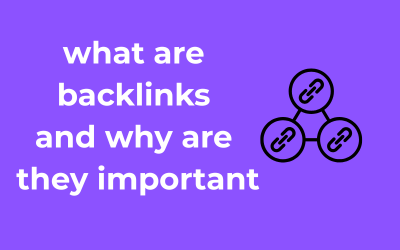Before you dive into the exciting world of educational app development, it’s essential to take a moment to lay a strong foundation. The first step? Clearly understanding the core objectives behind your app. After all, a tool is only as good as the plan behind it!
Why Define Objectives Early On?
Imagine building a house without a blueprint—it wouldn’t end well, right? The same principle applies to creating your educational app. Your objectives act as your guide, helping you make decisions about design, features, and even marketing. They also provide measurable benchmarks you can use to gauge your success later on. For instance, are you improving students’ math scores by 20%? Or ensuring teachers can save two hours a week on grading? Defining goals helps shape the app’s purpose, so users gain real value from it.
Ask the Right Questions
Here are some questions to clarify your app’s key goals:
- What problem am I solving? Is the app designed to teach a specific skill, enhance collaboration, or serve as a practice tool for concepts learned in school?
- Who is my audience? Are you targeting middle school students, high school teachers, or perhaps adult learners? Knowing your audience helps determine everything from content tone to platform design.
- What is your ideal outcome? Should the app improve test scores, encourage creativity, or assist with homework management? Being clear sets your priorities straight.
Understanding Your Audience’s Needs
The success of your app hinges on how well it connects with its users. Whether you’re engaging curious students or providing time-saving tools for teachers, your app needs to address specific pain points in their lives. Here’s how to uncover these needs:
- Do your research: Gather feedback from teachers, parents, and students. Ask questions like, “What frustrates you about learning technology today?” or “What features do you wish existed?”
- Test the waters: Create mock-ups or prototypes and share them with small focus groups. Their reactions will reveal whether your app’s objectives resonate with their needs.
- Observe trends: Explore competitors’ apps and read user reviews. This will highlight gaps in the market that your app can fill, as well as common frustrations to avoid.

Set Tangible Success Metrics
Finally, always define how you’ll measure success. Numbers speak louder than ideals, so dive into metrics like:
- Retention rates: Are users coming back after the first use?
- Engagement: How often do students interact with your app each week?
- Learning outcomes: Does the app help achieve better grades or learning speed?
Choosing the Right Features to Boost Learning Engagement
So you’ve decided to create an educational app—fantastic! But here’s the big question: what features should it have? Picking the right ones is key to making your app not just functional, but also engaging and valuable to learners. After all, a boring app won’t keep anyone coming back, and a cluttered app might overwhelm users. Let’s dive into the features that will help your app stand out and, more importantly, inspire users to learn effectively.
1. Gamification
Learning and fun? Yes, they can—no, should—go hand in hand. Gamification is one of the most powerful ways to keep learners hooked. Consider including features like:
- Points System: Reward users for completing quizzes, lessons, or milestones. Everyone loves to feel accomplished!
- Leaderboards: Friendly competition can motivate learners to improve, especially in group settings.
- Badges or Achievements: Visual rewards that mark progress can be deeply satisfying and make learning feel like a game.
2. Interactive Content
Let’s face it—nobody wants to sit through pages of dull, static text. Interactive content can make learning far more dynamic and engaging. Some options to consider include:
- Interactive Quizzes: Add multiple-choice exams, drag-and-drop puzzles, or fill-in-the-blank questions to reinforce learning.
- Simulations: These work particularly well for technical or scientific concepts, offering users a chance to apply what they’ve learned in a practical (and safe) environment.
- Video and Audio Features: Multimedia content keeps things fresh and caters to different learning styles. Tutorials, animations, and audio cues can elevate the experience.
3. Progress Tracking
People love seeing how far they’ve come—it motivates them to keep going. A simple and visually appealing progress tracker is an absolute must. Think of features that show:
- Completed lessons or activities.
- Current skill levels (e.g., beginner, intermediate, advanced).
- Time spent learning or practicing.
Bonus tip: Pair progress tracking with reminders or nudges to encourage users to keep their streak alive or pick up where they left off!
4. Social Features
Learning doesn’t have to be a solo journey. By incorporating social features, you can create an app that fosters collaboration and builds community. Some popular choices are:
- Discussion Forums: Users can ask questions, exchange ideas, and help each other out.
- Peer Challenges: Let learners test their knowledge against friends or classmates.
- Sharing Achievements: Give users the ability to share their badges, scores, or progress on social media—it’s free word-of-mouth marketing for your app as well!
5. Offline Access
Not everyone has access to the internet 24/7, and that shouldn’t be a barrier to learning. Offering offline capabilities—like downloadable lessons or videos—ensures your app is accessible anytime, anywhere.
6. User-Friendly Design
Finally, don’t neglect the overall usability of your app. Simple, intuitive navigation can make or break the user experience. Consider:
- Clear menus and logical layouts.
- Minimized distractions—focus on what matters most: learning.
- Customizable settings like font sizes, color themes, or reading modes to cater to individual preferences.
The Role of Personalization in Effective Learning Apps
Imagine walking into a classroom where each student has their own tailored lesson plan, unique to their strengths, weaknesses, and interests. Sounds like a teacher’s dream, doesn’t it? Well, that’s what personalization can bring to the table for learning apps! Let’s explore how incorporating personalization can make your educational app more effective and engaging.
Why Personalization Matters
Personalization in educational apps isn’t just a fancy feature – it is crucial for enhancing the learning process. Every learner is different. Some are visual learners, others thrive on auditory cues, and some prefer a hands-on approach. A “one-size-fits-all” app often disengages learners quickly, but when you make it personal, you create a space where the user feels seen and supported.
Studies show that personalized learning helps students retain more information and increases motivation. In fact, apps that adapt to individual needs can improve both confidence and performance in students. Sounds pretty amazing, right?
How to Incorporate Personalization in Your App
Now that we know why it’s so important, let’s talk about how to personalize your app. Here are some practical ways to get started:
- User Profiles: Allow learners to input their preferences, goals, or even learning pace during onboarding. This helps to tailor content right from the get-go.
- Adaptive Learning Paths: Use algorithms to recommend tasks, lessons, or quizzes based on the learner’s progress. For instance, if a user struggles with fractions, your app could automatically direct them to simpler explanations or related exercises.
- Customizable Interfaces: Offer options to change themes, font sizes, or layouts to suit individual comfort. Accessibility matters, right?
- Gamification Elements: Create achievement badges, leaderboards, or streak records based on unique user milestones. This keeps them motivated while making the experience feel personal.
- Feedback Mechanisms: Personalized feedback after completing a test or lesson is a big win. Celebrate their wins and offer constructive tips for improvement – just like a real tutor would!
Incorporating Advanced Techniques
As technology evolves, your personalization strategy can level up too. Think about using AI and machine learning. These tools analyze a user’s history and provide real-time updates to their educational journey. Another exciting option? Leverage Natural Language Processing (NLP) to enable conversational features. For instance, a language learning app could adapt based on errors the learner is making in grammar or sentence structure.
Remember to keep privacy in mind when gathering user data. GDPR and other regulations exist to ensure data is handled responsibly, so stay compliant while delivering value.
Striking the Right Balance
Here’s an important piece of advice: don’t overwhelm users with too many options. While personalization is essential, too much of it can feel like a chore to navigate. Try to keep the process intuitive and user-friendly. Think of it like customizing coffee at a café – enough choices to feel special, but not too many to complicate the experience.
Technology Stack Selection for a Smooth User Experience
Choosing the right technology stack for your educational app might sound like an intimidating task, but it doesn’t have to be! The key is understanding how the right tools and technologies can power your app while keeping it user-friendly, fast, and secure. Let’s break it down into manageable pieces to help you make smart decisions without sweating the technical details.
Why Does Technology Stack Matter?
The technology stack you choose defines the backbone of your app. It encompasses everything, from the frameworks and programming languages used during development to the server, database, and deployment tools. This stack determines your app’s performance, reliability, compatibility, scaling ability, and even how much it costs to maintain. When it comes to an educational app, every user—from tech-savvy students to less-experienced parents or teachers—expects stability and ease of use. A well-chosen stack ensures this seamless experience.
What Should You Look for in a Technology Stack?
For educational apps, the stack you choose should cover a few essential aspects:
- Scalability: Can it accommodate hundreds, if not thousands, of users during peak times?
- Speed: Is it optimized for fast loading times, even in areas with limited connectivity?
- Security: Will sensitive information and progress data be protected at every step?
- Cross-Platform Support: Does it work equally well on both iOS and Android devices?
Front-End Tools: Making Things User Friendly
The front-end, or what users actually see and interact with, plays a critical role in how engaging your app feels. For smooth performance and sleek interfaces, consider popular frameworks like:
- React Native: This is an amazing choice when building apps compatible with both Android and iOS platforms without separate codes for each. Plus, it’s fast!
- Flutter: A relatively newer contender, but its ease of use and vast widget library make it ideal for creating interactive designs—perfect for educational purposes.
Having a responsive, accessible, and attractive front-end can make learning enjoyable and ensure high adoption rates for your app.
Back-End Technologies: The Engine of Your App
While users don’t see the back-end, it’s the force that keeps your app running smoothly. Below are some reliable back-end technologies:
- Node.js: Known for quick responses and scalability, it’s suitable for real-time updates—think quizzes or collaborative classrooms.
- Django: A Python-based framework, Django is excellent for handling large amounts of data securely, such as student records.
Your back-end must be robust enough to manage user data, push notifications, and performance analytics with zero hiccups.
Database Choices: Managing All That Learning Data
Educational apps often process vast amounts of information, like lesson plans, progress tracking, and user profiles. Some solid database options include:
- MongoDB: A NoSQL database, great for apps requiring flexibility and scalability.
- PostgreSQL: A powerful, open-source SQL database that’s capable of managing complex queries.
Select a database that aligns with the type and volume of data your app will handle daily.
Cloud Services: The Power of Anywhere Access
Cloud platforms are indispensable for modern apps. They allow users to access app features anytime, anywhere. Services like Amazon Web Services (AWS), Google Cloud, or Microsoft Azure can help deliver speedy and reliable performance while handling app hosting, storage, and scalability.
Testing and Fine-Tuning: Building an App That Works Flawlessly
So, your educational app is nearly ready, and you can already picture students, teachers, and parents benefiting from it. But wait – before you unveil this masterpiece to the world, there’s a crucial step you can’t skip: testing and fine-tuning. Think of it as the final sculpting on an already beautiful statue – taking it from ‘very good’ to ‘absolutely phenomenal’. Let’s break down how you can ensure your app is not just functional but flawless.
Why Testing Matters
Testing isn’t just about finding bugs or errors; it’s about understanding how real users interact with your app. You don’t want your app crashing during a teacher’s lesson or a student struggling because a feature doesn’t respond as expected. The goal here is to make sure everything works smoothly and intuitively on every level.
Beyond functionality, testing also provides an opportunity to check how the app feels in real-world scenarios. Is it intuitive? Is it engaging? Does it actually help users learn better? These are the questions that will guide you during this phase.
Key Areas to Focus On During Testing
You don’t need to be a testing expert to improve your app. Here’s where you should focus your attention:
- Usability: Is your app easy to navigate? If a 10-year-old or a tech-averse teacher finds it clunky, you might need to simplify things.
- Performance: Does the app load quickly? Does it remain responsive even under heavy usage? Test it on different devices and internet speeds to be sure.
- Compatibility: Since users will have a range of devices, operating systems, and screen sizes, your app should look and feel great everywhere – Android, iOS, tablets, and desktops.
- Security: If your app stores any sensitive student or teacher data, safeguarding this data is vital. Don’t let cybersecurity be an afterthought!
Involve Real Users
The best feedback comes from people who will actually use your app. Recruit teachers, students, and parents for beta testing. This is the ultimate test of how effective and user-friendly it truly is. During their testing, ask open-ended questions like:
- “What feature did you find most helpful?”
- “Was there anything that felt confusing or frustrating?”
- “If you could change one thing, what would it be?”
The answers will be eye-opening! Sometimes, minor tweaks based on user feedback can make a world of difference in the app’s overall appeal and usability.
Iterate, Iterate, Iterate!
Once you’ve identified areas for improvement, it’s time to make changes and test again. The process might feel repetitive, but these iterations bring you closer to an app that exceeds expectations. Remember, even the most popular apps today went through countless refinements before becoming household names.
Automated vs. Manual Testing
Breathe easy – you don’t need to do it all manually. Automated testing can help you catch repetitive bugs or performance issues without demanding too much time. However, no machine testing can replace human insight. Pair the two approaches for a comprehensive testing process.
Monetization Strategies Without Compromising Learning Quality
So, you’ve built an amazing educational app packed with great features—well done! Now comes one of the most complex aspects: monetization. After all, creating and maintaining an app isn’t free. But here’s the tricky part: how do you generate revenue without taking away from the core purpose of your application, which is to enhance learning? Let’s dive into the options and explore strategies to strike the perfect balance between earning money and providing meaningful value to your users.
Why Careful Monetization Matters
Educational apps are different from gaming or social apps—they’re tools for growth, learning, and development. Users (and often their parents or teachers) come in with high expectations. A poorly executed monetization strategy can damage not only your app’s reputation but also the trust of the very audience you’re trying to help. So, the challenge isn’t just about profitability, but about doing so ethically and responsibly.
Top Monetization Strategies for Educational Apps
1. Freemium Model
The freemium model is one of the most widely used in the educational app space—and for good reason. It allows users to access basic content or features for free while offering premium content or additional features at a cost.
- Advantages: Users can try your app before committing to payment, making it more likely they’ll stick around.
- How to Apply Without Devaluing Learning: Make sure the free version provides legitimate educational value. Reserve premium content for advanced tools, customization options, or extended resources.
2. Subscription Plans
Subscriptions are another highly effective way to generate recurring revenue. For educational apps, offer monthly or annual subscription options tailored to different user needs.
- **Example Tiers:** Basic (individual learners), Family (multi-user access), or School/Institutional packages.
- **Pro Tip:** Consider offering discounts for annual subscribers or group packages to attract more bulk purchases.
3. In-App Purchases (IAPs)
Enhance user experience by offering paid, optional add-ons. These could range from bonus lessons to downloadable study materials or even gamified learning tools like badges or points systems.
Remember: Ensure that these IAPs are strictly supplementary. Avoid creating barriers to accessing core learning materials.
4. Advertiser Partnerships with a Purpose
Yes, ads can work, but only if they’re thoughtfully chosen and non-intrusive. Partner with advertisers whose products align with education or personal development, and incorporate ad-free options in premium versions.
Striking the Right Balance
No matter what strategy you choose, always prioritize the user experience and learning outcomes. Here are a few golden rules to follow:
- Be Transparent: Clearly communicate your pricing structure so users (and parents) aren’t surprised by additional costs.
- Set Boundaries: Avoid “pay-to-progress” models that limit a user’s educational journey unless they pay.
- Offer Value: Justify every cost by delivering exceptional learning tools and content.
Marketing Your App to Teachers, Students, and Parents
So, you’ve built an amazing educational app—congratulations! Now comes one of the most exciting and challenging parts: introducing it to the world. Marketing your app effectively ensures that it reaches the people who will truly benefit from it—teachers, students, and parents. Let’s explore how to make your app a must-have in education spaces!
1. Know Your Audience Inside-Out
A solid understanding of your audience is the cornerstone of successful marketing. Each group—teachers, students, and parents—has unique concerns and goals. Here’s how to break it down:
- For Teachers: Showcase features that save time, improve lesson delivery, or make grading less stressful. Highlight how your app aligns with curriculum standards or educational goals.
- For Students: Focus on the fun, interactive, and relatable aspects of your app—a gamified experience, bite-sized learning, or self-paced progress tracking are huge selling points!
- For Parents: Emphasize benefits like skill-building, confidence growth, and increased focus. Address their concerns about screen time by highlighting quality engagement over hours spent.
2. Leverage Social Media and Content Marketing
Social media platforms are your best friends when it comes to reaching a wide audience. Be where your audience is most active—whether it’s Facebook parent groups, LinkedIn teacher networks, or Instagram reels targeting students:
- Create and share short, engaging demos of your app’s features.
- Write blogs or articles addressing current education trends that your app supports—this positions you as an insightful contributor in education, not just another marketer.
- Enlist influencers or educators with a following to try out and talk about your app—they can advocate for you in a way that feels natural and trusted.
3. Offer Free Tools or Trial Periods
Sometimes, the best way to convince someone of your app’s value is to let them experience it firsthand. Providing free trials, limited versions, or demo sessions is a fantastic way to let teachers, students, and parents explore your app without hesitation.
For instance, offer:
- A free 15-day trial for schools to integrate your app into their classrooms.
- A free toolkit or downloadable resources for teachers to use alongside your app.
- Access to a limited version of your app that gives a taste of the premium features without overwhelming users.
Remember, your goal here is to impress, not overwhelm—best to under-promise and over-deliver.
4. Participate in Educational Communities and Events
To build credibility, you need to be an active participant in the education ecosystem. Attend conferences, webinars, or panel discussions, either as an exhibitor or a speaker, to engage with educators and parents in person.
Online forums like Reddit’s r/education or specific Facebook communities are great spaces to answer questions or discuss challenges that your app solves—without being overtly “salesy.” If you contribute value, people will naturally grow curious about what you offer.
5. Collect and Share User Testimonials
When someone hears teachers, students, or parents rave about your app’s impact, it builds trust. Begin collecting user feedback from your early adopters and craft compelling testimonials. A short video of a teacher explaining how the app transformed their classroom, or a parent talking about their child’s improved math skills, can do wonders.
6. Be Persistent, Yet Approachable
Marketing is a marathon, not a sprint. Regularly revisit your strategy to ensure you’re keeping up with the evolving needs of your audience. Stay approachable—engage with users via comments, emails, or even live Q&A sessions. Showing that there’s a friendly face behind the app makes your brand that much easier to connect with.