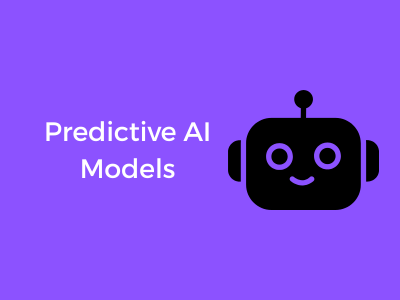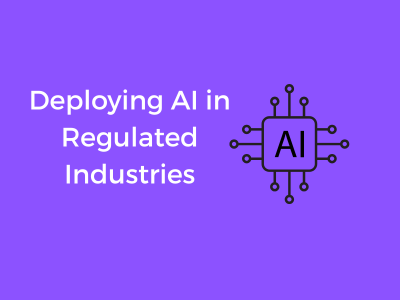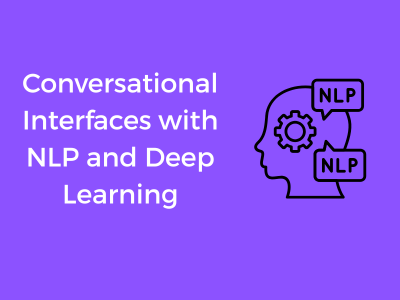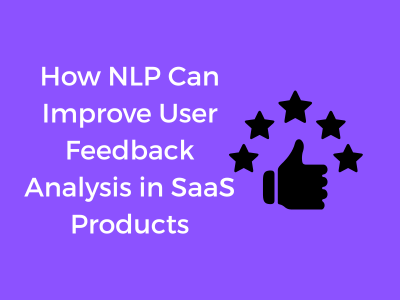Building a rock-solid API backend for your AI app is a bit like laying the foundation for a house. If the base is shaky, the whole structure is bound to crumble. But don’t worry! Setting up your backend correctly isn’t rocket science—it’s more about planning and understanding core principles.
Why Structure Matters
Imagine you’re navigating through a messy storage unit where nothing is labeled. Frustrating, right? The same goes for a poorly designed backend. A cleanly structured backend doesn’t just make your life easier; it also ensures your AI model functions smoothly. Without proper organization, you risk slow response times, higher maintenance costs, and plenty of sleepless nights debugging issues.
Start Simple: Build with Scalability in Mind
When you’re beginning, don’t try to over-engineer your backend. Instead, focus on simplicity. At the same time, keep one eye on the future. Think about how your backend might need to grow as user demand increases. Terms like **”modularity”** and **”microservices”** might sound intimidating, but they’ll be your best friends as you scale.
Key principles to guide you:
- Keep it modular: Divide your backend into smaller, reusable components (like Lego bricks!) to make future updates easier.
- Aim for loose coupling: Allow different parts of your system to work independently, so a hiccup in one doesn’t topple the whole setup.
- Stick to best practices: Follow standard architectural patterns like REST or GraphQL APIs. They’ve been tested and proven to work!

The Magic of Communication: APIs as Middlemen
At its core, your API backend acts as the translator between the user interface and the AI models. Think of it as that trusted friend who helps two people who don’t speak the same language understand each other. To make this translation seamless, focus on well-defined communication protocols.
For example:
- Clear API Endpoints: Keep endpoint names descriptive and user-friendly. Like, instead of `/api/v1/getstuff`, try `/api/v1/get-user-data`.
- Documentation is Key: Don’t leave future-you (or your teammates) guessing. Document every endpoint, input parameter, and output in detail.
Don’t Forget Data Flow
Your API backend is the bridge between data points. It collects inputs from users, processes them through your AI models, and delivers responses. A strong backend ensures this flow is fast and reliable. For this:
- Map the User Journey: Understand how users interact and design the backend accordingly.
- Avoid Bottlenecks: Implement queues or caching systems to ensure data isn’t stuck waiting in line.
Testing and Iterating
The first version of your backend isn’t carved in stone. Be ready to test and refine continuously. Incorporate tools to log errors, track system performance, and run diagnostics easily. This ensures your backend grows stronger over time—just like fine wine (or, okay, aged cheese).
Picking the Right Tools: Languages and Frameworks That Fit
Building the backend for an AI app feels a lot like picking the perfect pair of shoes—style matters, sure, but functionality is king! When it comes to crafting the backbone of a seamless AI-driven app, the tools you choose can make or break the experience. So let’s stroll through the key considerations when picking languages and frameworks.
1. Consider the Nature of Your AI Application
First thing’s first—what does your AI app actually do? Is it analyzing massive datasets, providing real-time recommendations, or perhaps representing conversation AI as a chatbot? Different applications demand different strengths from your backend. For instance:
- Python: Python is practically synonymous with AI and machine learning. With libraries like TensorFlow, PyTorch, and Scikit-learn, it’s a superstar for developers handling data-heavy tasks.
- Node.js: If you’re leaning into real-time AI tasks with a highly interactive user interface, Node.js might just be your best friend.
- Java: Known for enterprise-level stability, Java is perfect for large, production-grade systems that need to integrate with existing technologies.
- Go (Golang): Think performance and efficiency. Go is fantastic when your backend needs speed without getting bogged down by resource-hungry processes.
By clarifying the core purpose of your app, you’ll zoom in more easily on the languages and frameworks that align with your goals.
2. Marrying Flexibility with Scalability
Let’s not kid ourselves—the dream here isn’t to just create something functional but to build a backend that can scale gracefully as your app grows. For this, you’ll need to weigh flexibility with long-term scalability:
- Fast API: This Python framework is lightweight but fast and incredibly modern for AI-based APIs. It’s highly flexible for smaller projects but can grow with additional complexity.
- Flask/Django: These Python champions offer different flavors of scalability. Flask is minimalist and DIY-friendly, while Django brings a larger “batteries-included” approach if you need a lot of built-in features.
- Express.js: Popular with Node.js, it pairs beautifully with JavaScript nerds already familiar with frontend libraries such as React, making full-stack development smooth sailing.
Avoid the trap of writing spaghetti code early on—choose systems that foster clean, manageable growth as user demand explodes.
3. Don’t Overlook Community and Ecosystem
Here’s a riddle: What do all the best developer tools have in common? A thriving community! No matter how feverishly you plan, you’ll eventually hit roadblocks, and that’s when a community—and a solid ecosystem of tools—becomes invaluable.
- Explore libraries, extensions, and plug-and-play AI integrations for your chosen framework. These can save hours (or days!) down the line.
- Leverage open-source tools—frameworks like TensorFlow or Keras thrive because of the crowd-sourced knowledge supporting them.
- Take a peek at forums, tutorials, and developer guides before committing. Active communities turn “stuck” moments into opportunities for collaboration.
4. Test-Drive Before You Commit
Okay, here’s the fun part. Don’t just read about these tools—use them! Dip a toe in with small projects to evaluate factors like developer experience, ease of debugging, and integration with your AI models. Pay attention to the time-to-market you get with each option. Essentially, pick your perfect match with some hands-on experimentation.

Handling AI Models: Integration into Backend Systems
So you’ve got an incredible AI model, and it’s ready to shake up the world (or at least your app). But how do you integrate this powerful brain into your backend system so everything works like clockwork? Well, fear not! We’re here to walk you through it. Let’s demystify the process of managing and integrating AI models into your backend step-by-step.
1. Start by Understanding Your AI Model
The first step to successful integration is knowing what you’re working with. Is your AI model a natural language processing giant? Or maybe it’s a computer vision wizard? Whatever it does, you need to understand:
- What input data it requires (text, images, numerical data, etc.).
- How it processes that data internally.
- What output it provides (predictions, classifications, decisions, or other results).
Dig into the documentation or talk to the team that developed the model. The better you understand its needs and capabilities, the smoother the integration process will go.
2. Model Format and Hosting
Most AI models come in specific formats like .h5, .onnx, or their framework-specific saving system (like TensorFlow SavedModel or PyTorch scripts). Knowing the format helps you decide where to host and how to serve the model.
Big decision time: Should you host the model on your backend server or use external services like AWS SageMaker, Google Cloud AI, or Azure ML? Here’s a quick take:
- Local hosting: Best for when latency must be ultra-low (e.g., real-time apps).
- Cloud-based external hosting: Fantastic for scalability, especially if your app might experience fluctuating demand or spikes.
Match your hosting choice to the performance and demands of your AI app.
3. Wrapping Your Model with APIs
Think of APIs as the bridge connecting your model to the outside world. Creating an API wrapper for your AI model ensures your backend can easily “talk” to the model. A few tips:
- Use REST or GraphQL for conventional APIs if your app interacts with your AI model independently.
- If your users or systems perform actions asynchronously, consider using WebSocket connections to maintain real-time communication.
- Ensure API endpoints are clean and well-documented—this will save you and your team major headaches later!
4. Monitoring Your Model’s Performance
Once the AI model is up and running, the job isn’t done. It’s crucial to keep an eye on how it’s performing. Tools like Prometheus and Grafana help track metrics like:
- Response times (is your backend slowing things down?).
- Accuracy and errors in predictions (you don’t want bad AI calls!).
- Resource usage (CPU, GPU, memory—you don’t want to overwork your systems).
5. Version Control and Updates
AI evolves, and so do your models. Keep track of versions through proper documentation and storage. When deploying new versions, ensure backward compatibility or at least a clear migration path for your backend systems. Rolling updates can also reduce downtime and risk.
Scalability Challenges: Strategies to Stay Future-Ready
Alright, here’s the thing about scalability: it’s like planning a road trip. Sure, your car is comfy for now, but how will it handle cross-country travel, unexpected detours, or picking up extra passengers along the way? With APIs powering AI-driven apps, scalability isn’t just a bonus feature—it’s a must. Let’s explore some smart strategies to keep your backend riding smooth no matter how intense the traffic gets!
1. Design for Growth From Day One
Let’s address the elephant in the room: growth sneaks up on you. What may seem like “just a prototype” today could turn into a full-blown app with thousands of users tomorrow. This is where planning for scalability early can be your golden ticket.
- Microservices architecture: Break your backend into smaller, independent services. AI apps, especially those with multiple features like chatbots, recommendations, or image processing, thrive with modularity. Each service can scale individually as needed, saving resources.
- Stateless API design: Keep your APIs stateless so they don’t rely on session data stored on specific servers. This makes it easier to add more servers without headaches.
Building with scalability in mind early isn’t just practical; it’s a mindset shift that sets you apart.
2. Leverage Auto-Scaling
How annoying would it be if you had to adjust your home thermostat every couple of hours to stay comfy? Similarly, it’d be exhausting to manually scale your backend whenever traffic spikes. Auto-scaling to the rescue! Most cloud providers, like AWS (Auto Scaling Groups), Google Cloud (Compute Engine Autoscaler), and Azure (Virtual Machine Scale Sets), offer tools that automatically adjust server capacity based on usage.
Not sold yet? Here’s why it’s your best friend:
- Cost-efficiency: You won’t overpay for unused resources during downtimes, but you’ll handle peak traffic without breaking a sweat.
- User experience: Maintain consistent performance, even during sudden spikes (imagine launching a new feature).
Whether you’re handling 1,000 users or 1 million, auto-scaling can help ensure that you always bring your A-game.
3. Load Balancers: The Unsung Heroes
When demand hits an all-time high, a load balancer will be the superhero distributing requests evenly across your servers. This not only prevents individual servers from being overburdened but also boosts reliability. After all, who doesn’t love a well-oiled system?
Pro tip:
- Choose the right type: From classic load balancers (designed for basic needs) to more advanced options like Layer 7 load balancers (optimized for intelligent routing), pick what works for your app’s complexity.
- Don’t forget redundancy: Configure multiple load balancers to avoid a single point of failure.
4. Real-Time Monitoring
Think of real-time monitoring like having a GPS for your API backend journey. With tools like Datadog, New Relic, or Prometheus, you get to see where bottlenecks might crop up before they become big issues.
Here’s what you should be watching:
- Traffic patterns: Are there predictable surges that you can prepare for?
- CPU/memory usage: Are your resources being stretched too thin?
- API latency: Are your AI responses slowing down under pressure?
Use your insights to tweak and adjust your backend strategies as needed. Remember: a well-monitored backend is a healthy backend!
5. Cache Smartly
Scaling isn’t just about powering through every request with brute force. A little bit of caching can go a long way in reducing the load on your backend while speeding things up for users.
- CDNs (Content Delivery Networks): Offload static data delivery to CDNs like Cloudflare or Akamai to improve response times for users worldwide.
- Database-level caching: Tools like Redis or Memcached can help store frequently accessed data (think user recommendations, model predictions) for faster retrieval.
A cache-first strategy can make your backend handle a lot more than you’d expect, even during peak hours!
Securing APIs: No Room for Data Breaches
Picture this: You’ve built a magical AI-powered app that users love, transforming their lives with ease and precision. Great, right? But wait—what happens when your API backend becomes vulnerable to a cyberattack? Suddenly, your users’ trust flies out the window, and your reputation’s taking the elevator down. Securing your APIs isn’t just a nice-to-have anymore; it’s an absolute must-have. Fear not! We’re here to talk about how to safeguard your APIs like the digital fortress they should be.
Why API Security is Non-Negotiable
APIs are the bridges between your AI app and the backend systems. They handle sensitive user data, whether it’s personal information, payment details, or proprietary algorithms. If these bridges aren’t secure, bad actors can exploit vulnerabilities to steal data or disrupt your app. In today’s era of sky-high cyber risks, API security is about protecting not only your users but also your brand and business.
1. Authentication: Your First Line of Defense
Think of authentication as your gatekeeper. A robust authentication mechanism ensures that only verified users and clients can access your backend API. Here are some trusted tips:
- Use OAuth 2.0 for Authorization: It’s the industry-standard protocol for securely delegating access without sharing credentials.
- Require API Keys: Every request should come with a valid API key, uniquely assigned to the client. This prevents unauthorized usage.
- Leverage Multi-Factor Authentication (MFA): Even if credentials are compromised, MFA adds another layer of protection for accessing your APIs.
Authentication isn’t just about ticking a security box—it’s about building user confidence right out of the gate.
2. Encrypt Everything
If your API transmits data over the network, encryption is your best friend. Data should always be encrypted in transit (using SSL/TLS) and, if applicable, at rest as well.
- Use HTTPS Exclusively: Ensure all communications between your app and backend are encrypted using HTTPS. HTTP is out of the question forever.
- Encrypt Sensitive Data: Even if a breach occurs, encrypted data is nearly gibberish to attackers.
Encryption essentially locks your treasures in a safe—no one’s opening it without the key (hint: the key should never be easy to guess).
3. Rate Limiting: Stopping Bad Actors in Their Tracks
Have you heard of a “denial-of-service” attack? That’s when someone floods your API with so many requests that it crashes. That’s where rate limiting saves the day:
- Set Request Thresholds: Define how many requests a client can make per minute or hour.
- Respond with 429 Too Many Requests: If someone exceeds the threshold, deny them access for a period (sorry, bots).
This way, you protect your backend from being overwhelmed while ensuring real users get the service they need.
4. Regular Security Audits: Leave No Stone Unturned
Think of your API like a house. Over time, you’ve got to check for leaks, weak locks, or cracks in the walls. Regular security audits are your maintenance routine:
- Static Code Analysis: Automatically scan your code for potential vulnerabilities before deployment.
- Penetration Testing: Get ethical hackers to simulate attacks on your system.
- Automation Rules: Use tools like WAFs (Web Application Firewalls) and API gateways to monitor threats and enforce policies.
By staying proactive, you tackle issues before they escalate into full-blown disasters.
5. Implement Throttling and IP Whitelisting
Another neat trick is to control who can access your APIs:
- Throttling: Cap the number of requests from individual IPs to prevent misuse from a single source.
- IP Whitelisting: Allow access only from trusted IP addresses and block the rest.
It’s like creating a VIP list at an exclusive event. Only approved guests get in—everyone else stays outside.
Performance Optimization: Keeping Latency to a Minimum
Imagine you’re zooming through the internet, asking an AI for image recognition or a quick response, and it takes forever. Frustrating, right? Nobody wants to wait for sluggish apps. This is where performance optimization becomes your superhero cape while building robust APIs for AI applications. Let’s chat about why this matters so much and how you can make your backend speedy and efficient.
Why Does Performance Matter So Much?
Here’s the deal: AI-backed apps need to process tons of data, perform complex computations, and respond in real time (or close to it). For users, delays of even a few milliseconds can feel like centuries in the tech world. High latency can lead to:
- Frustrated users clicking away from your app.
- Missed opportunities for real-time decision-making (think of autonomous cars or trading platforms).
- Unnecessary strain on your system, affecting the overall experience.
So, addressing performance isn’t just a “nice-to-have”; it’s a must.
Strategies to Keep Your API Lightning-Fast
Now that we’re clear on why performance optimization matters, let’s dive into how to make it happen. Below are some actionable tips:
1. Focus on Efficient Data Handling
AI apps thrive on data, but not all data is created equal. You need to ensure that:
- Your database queries are optimized using techniques like indexing or caching frequently requested information.
- You’re transferring only what’s necessary — avoid bloated payloads. Minimize data size through compression and serialization where applicable!
2. Leverage Asynchronous Processing
AI processes are heavy—let’s not sugar-coat that. Offload tasks to asynchronous processing queues wherever possible. For instance, you can use message brokers like RabbitMQ or Kafka to handle non-critical background tasks while keeping your API responsive.
3. Choose Hardware and Server Resources Wisely
AI is computationally expensive (hello, GPUs!). Invest in servers optimized for parallel computing if your models require heavy lifting. Additionally, consider autoscaling to dynamically adjust resources during traffic peaks.
4. Use Load Balancing Smartly
You don’t want your users crowding around a single server, do you? Implement a reliable load-balancer (like NGINX or AWS Elastic Load Balancing) to distribute API requests efficiently across multiple servers.
5. Monitor and Test Religiously
Imagine trying to optimize something you can’t measure — yikes! Use tools like New Relic, Prometheus, or Datadog to monitor key metrics, including response time, request volume, and server throughput. Keep load testing tools handy (e.g., Apache JMeter or Locust) to simulate heavy traffic environments and find bottlenecks before they find you.
Keep AI Performance Front of Mind
Look, we know AI backend development isn’t always smooth sailing—performance tweaking isn’t a set-and-forget deal. As your app grows, so does the workload. Regularly revisiting your optimization strategies keeps everything fine-tuned and future-ready.
Remember: your goal is to deliver a seamless, delightful experience to your users. They may not know the magic happening behind the scenes, but they’ll notice a snappy app that just works!
Smooth Deployment: Ensuring Seamless User Experience
Alright, let’s dive into the exciting world of deployment! You’ve spent weeks (or even months) building your API backend for that amazing AI app. Great job! But now, how do you ensure that all the hard work doesn’t hit a bumpy road when it’s time to release it into the wild? Smooth deployment is the name of the game here, and it’s all about creating a user experience that feels effortless—because, let’s face it, nobody likes apps that crash or surprise them with bugs every five minutes.
Why Does Smooth Deployment Matter?
Think of deployment like launching a rocket. If something goes wrong, users feel the impact first. And in today’s fast-moving tech world, first impressions matter a lot. A seamless deployment process ensures that your users stay happy, loyal, and engaged—and your developers get fewer late-night bug fixes (yes, we care about them too!).
Step-by-Step: Best Practices for Smooth Deployment
So, how do you make your deployment process silky smooth? Here are some tips and tricks:
- Use Version Control Wisely: A robust Git repository is your best friend. Implement branches for development, testing, and production. The “main” branch should only host stable, production-ready code.
- Test Like a Pro: Automated testing is essential. Write unit tests, integration tests, and end-to-end tests to catch every type of bug before your code ships. Don’t forget to simulate real-world user behavior during tests!
- CI/CD Pipelines Are Key: Continuous Integration and Continuous Deployment (CI/CD) pipelines streamline the whole process. Think of it as your trusty conveyor belt, taking code smoothly from your development environment to production. Tools like Jenkins, Travis CI, or GitHub Actions can work wonders here.
- Rollout Updates Gradually: Deploy your API backend updates in phases, starting with a small percentage of users. This “canary deployment” strategy allows you to monitor real-world performance and roll back quickly if something goes haywire.
- Monitor & Log Everything: Once live, keep your eyes peeled! Implement monitoring tools (like Datadog or Prometheus) to track performance metrics, errors, and user activity in real time.
Zero Downtime Deployment: Because Nobody Likes Waiting
Have you ever clicked on an app just to see a “Down for Maintenance” sign? Painful, isn’t it? That’s why zero downtime deployment is the gold standard. Techniques like blue-green deployment or rolling updates ensure uninterrupted service. With blue-green, for example, you keep two environments (blue = old, green = new), then seamlessly switch traffic from one to the other.